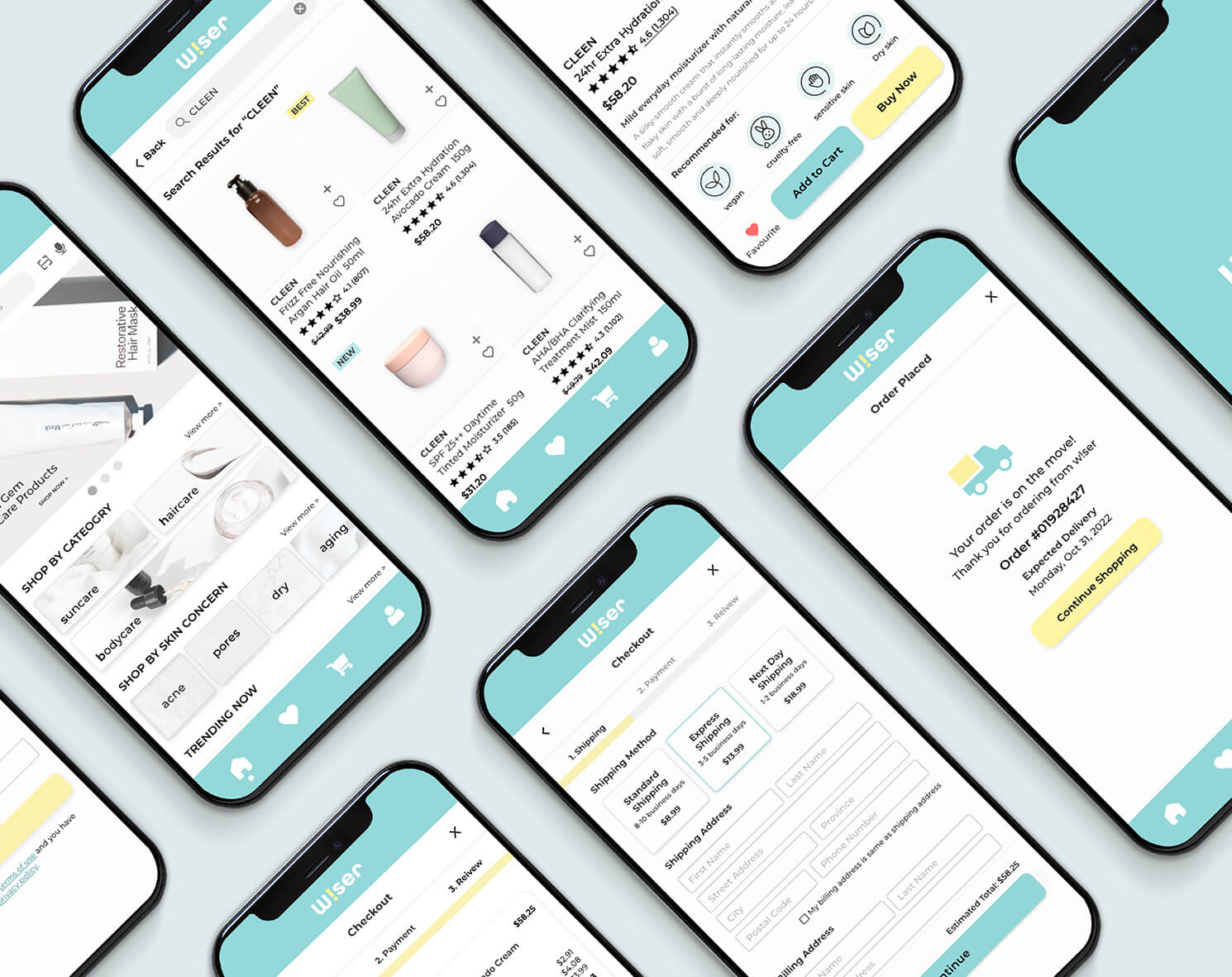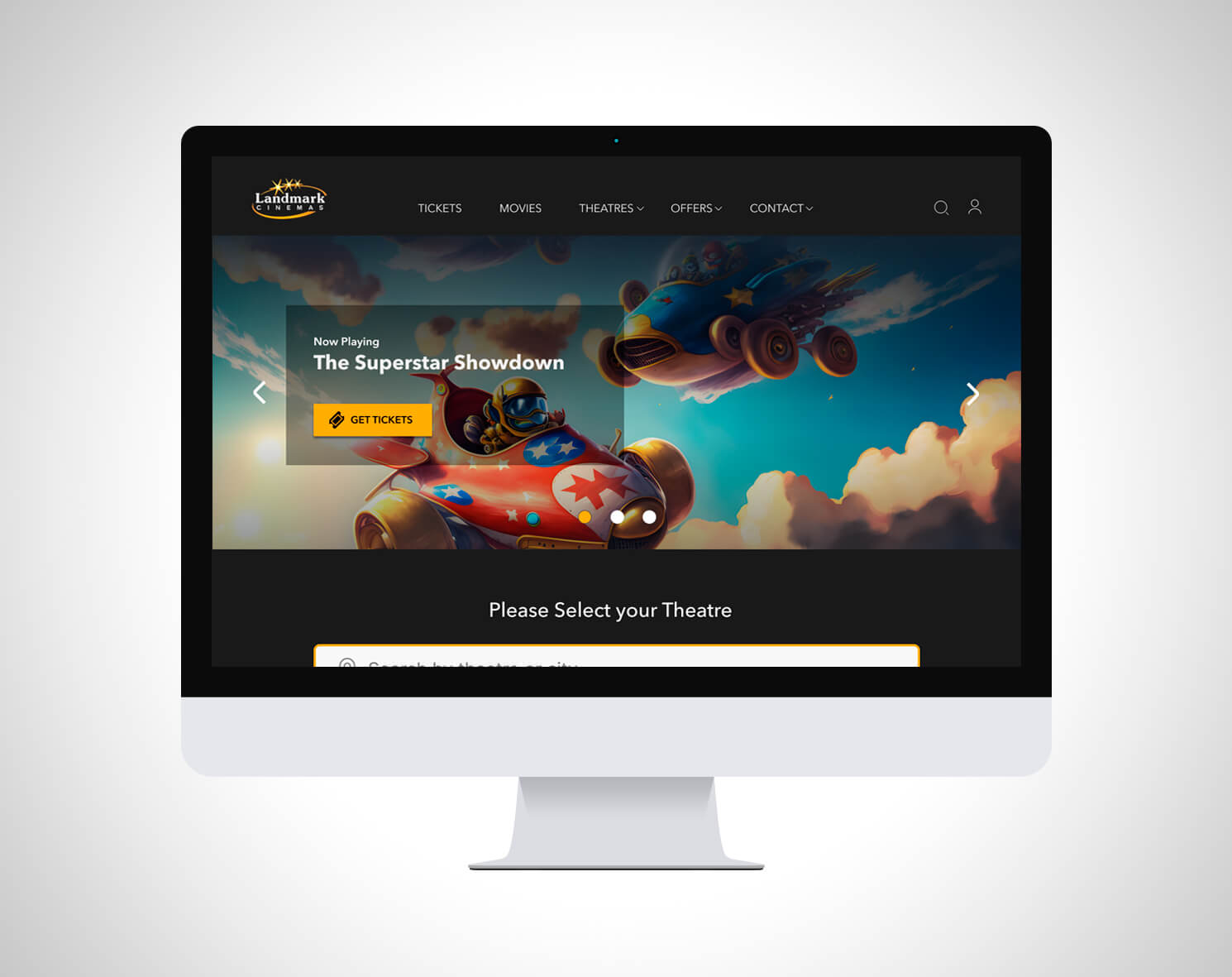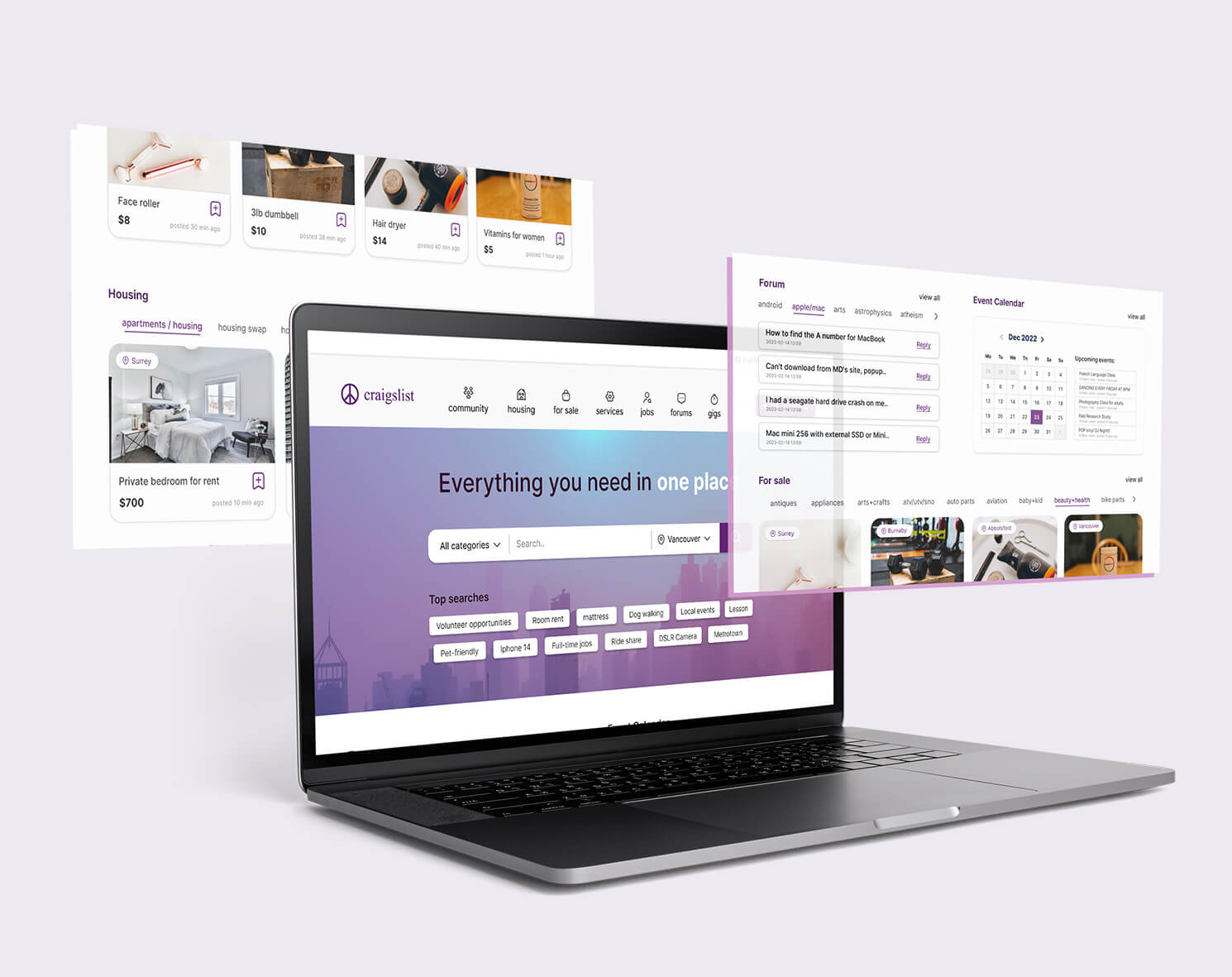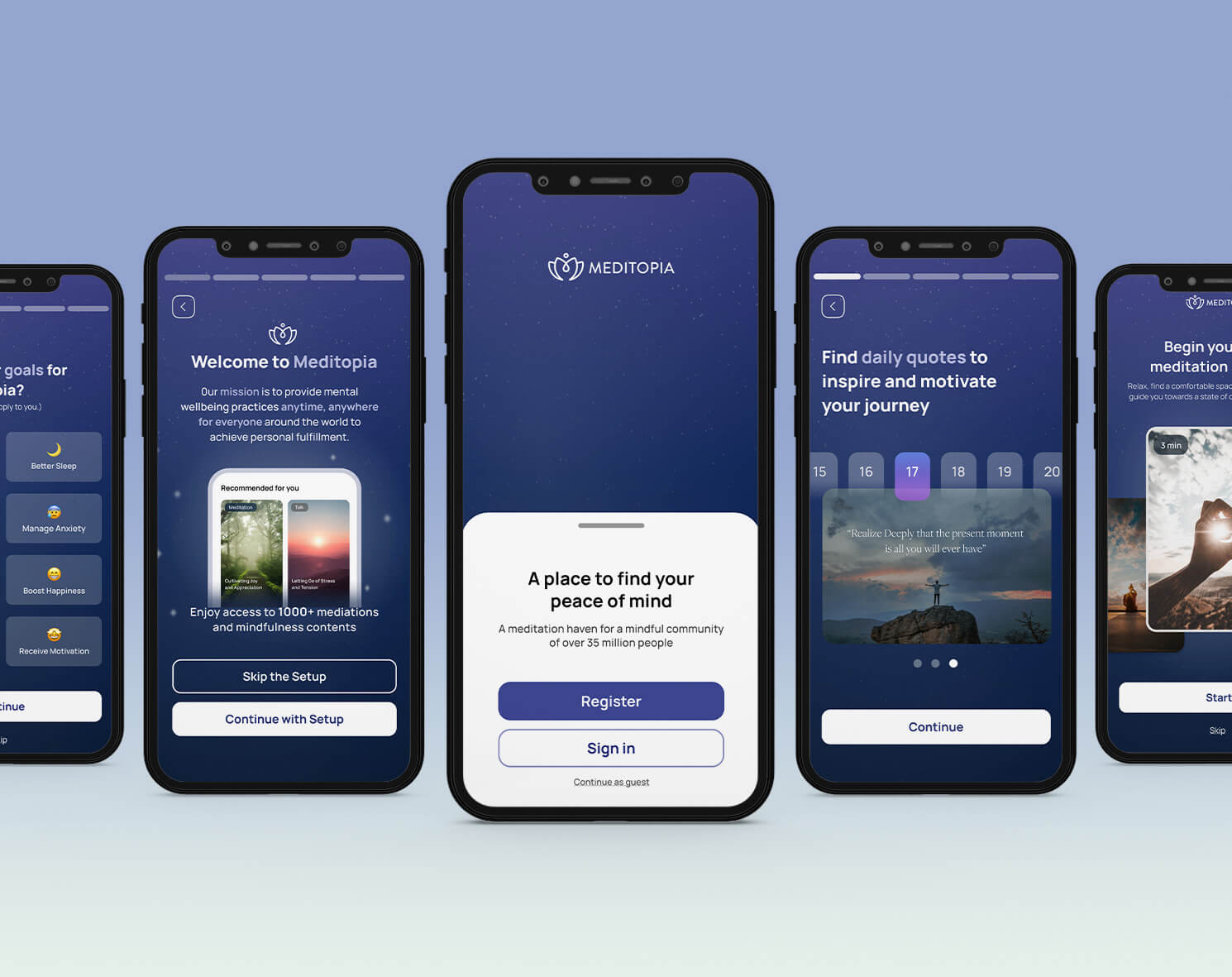Pocket Fridge
This project is a collaborative work to develop an app called Pocket Fridge. Pocket Fridge enables users to easily manage and track the contents of their fridge while also offering recipe recommendations based on the available ingredients in their pantry. Our main objective was to reduce food waste by helping users make the most of their pantry inventory. We went through the stages of idea generation and prototype creation to bring this project to completion.
Background
Food waste is a major issue worldwide, presenting environmental, social, and economic challenges. The Food and Agriculture Organization (FAO) of the United Nations reports that around one-third of all food produced for human consumption goes to waste annually.
This problem is amplified by the prevalence of convenience foods, ready-to-eat meals, and online grocery shopping, which can lead individuals to buy more food than they can actually consume.
In response to this concern, the development of the Pocket Fridge app aims to address food waste in modern lifestyles. The app's main objective is to empower users to effectively manage and monitor the contents of their fridge and pantry. By offering features that facilitate organization, tracking, and efficient usage of stored food, the app assists users in reducing waste and making the most of their available resources.
User Research
In order to better understand the needs and preferences of our target users, we have developed user personas and empathy maps. They represent fictional characters who embody the characteristics, goals, and pain points of our intended audience.
User Persona
By creating these personas, we can empathize with our users, gaining insights that will guide our design decisions and ensure that our app meets their expectations.
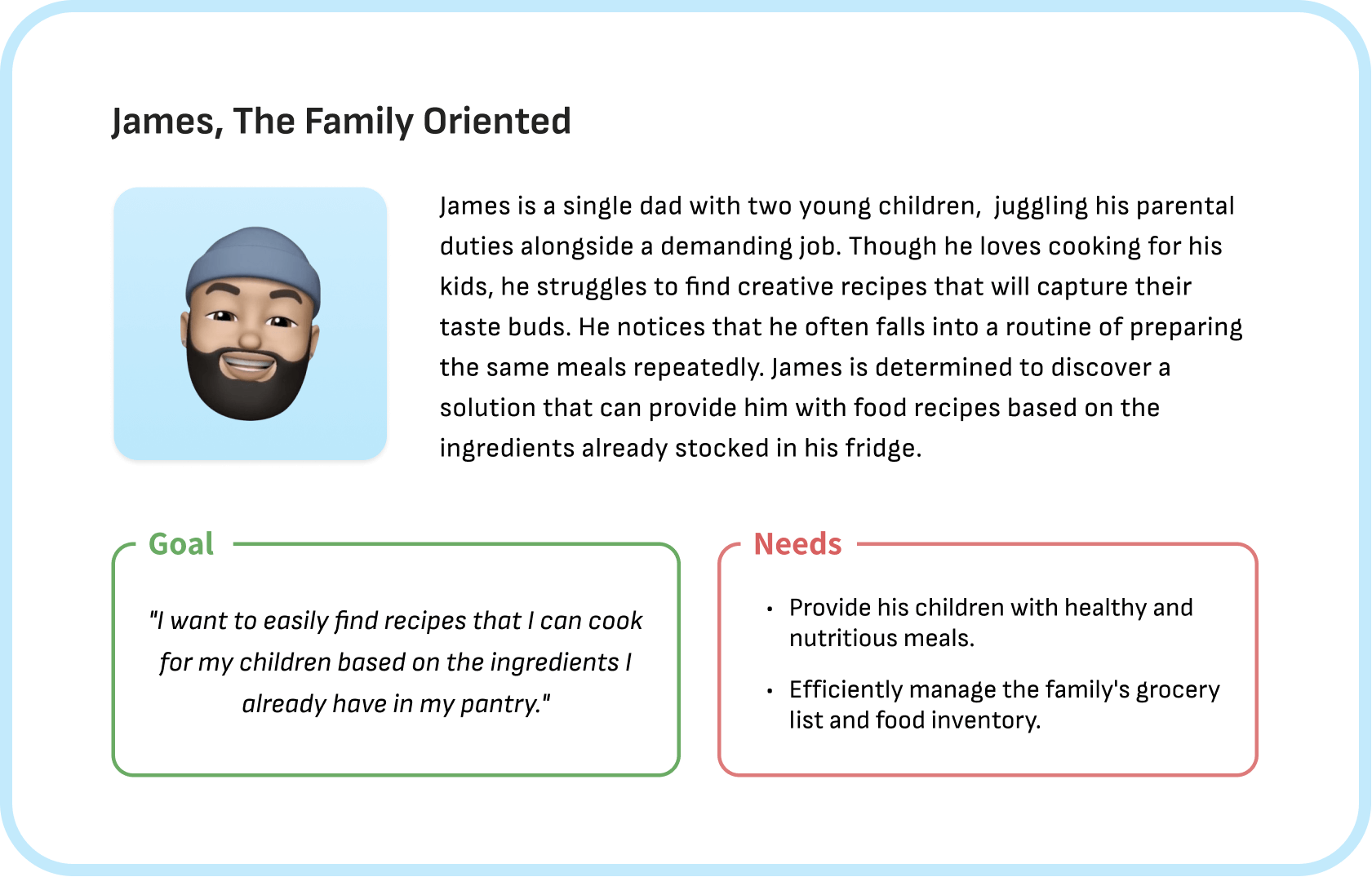
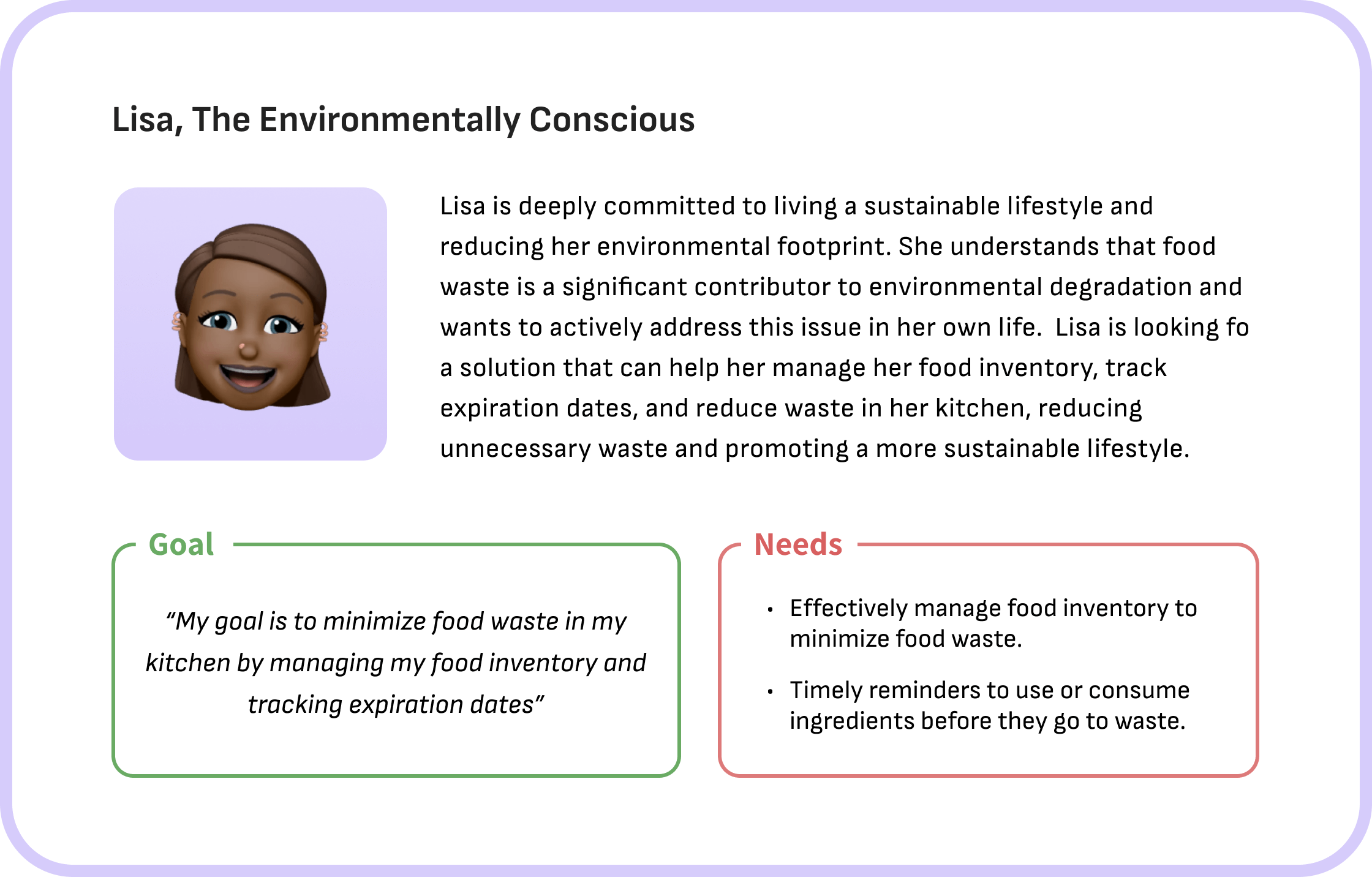
Empathy Map
Empathy maps provide a visual representation of what users think, feel, say, and do in relation to our app. By exploring their thoughts, emotions, words, and actions, we can gain valuable insights into their needs, frustrations, and goals.
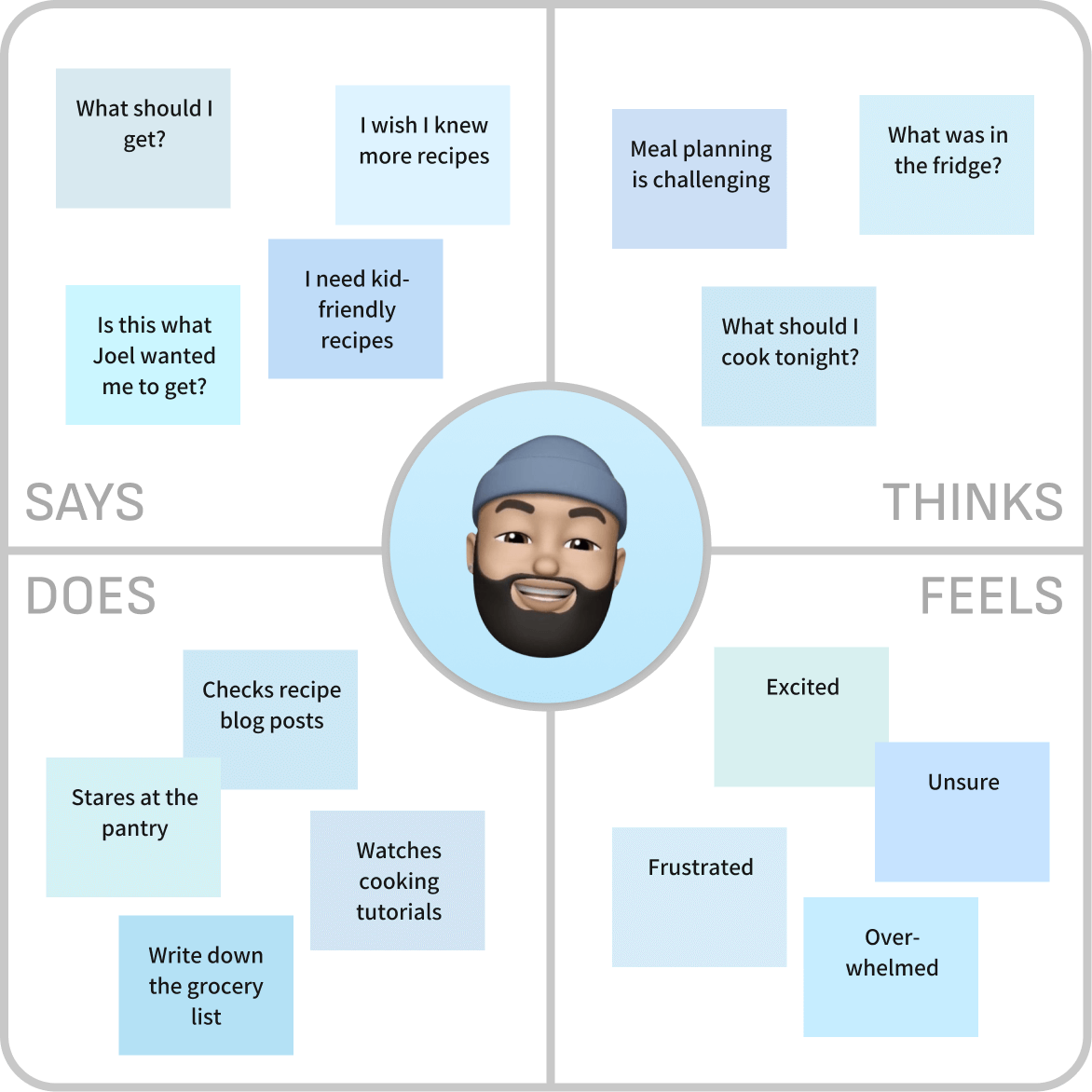
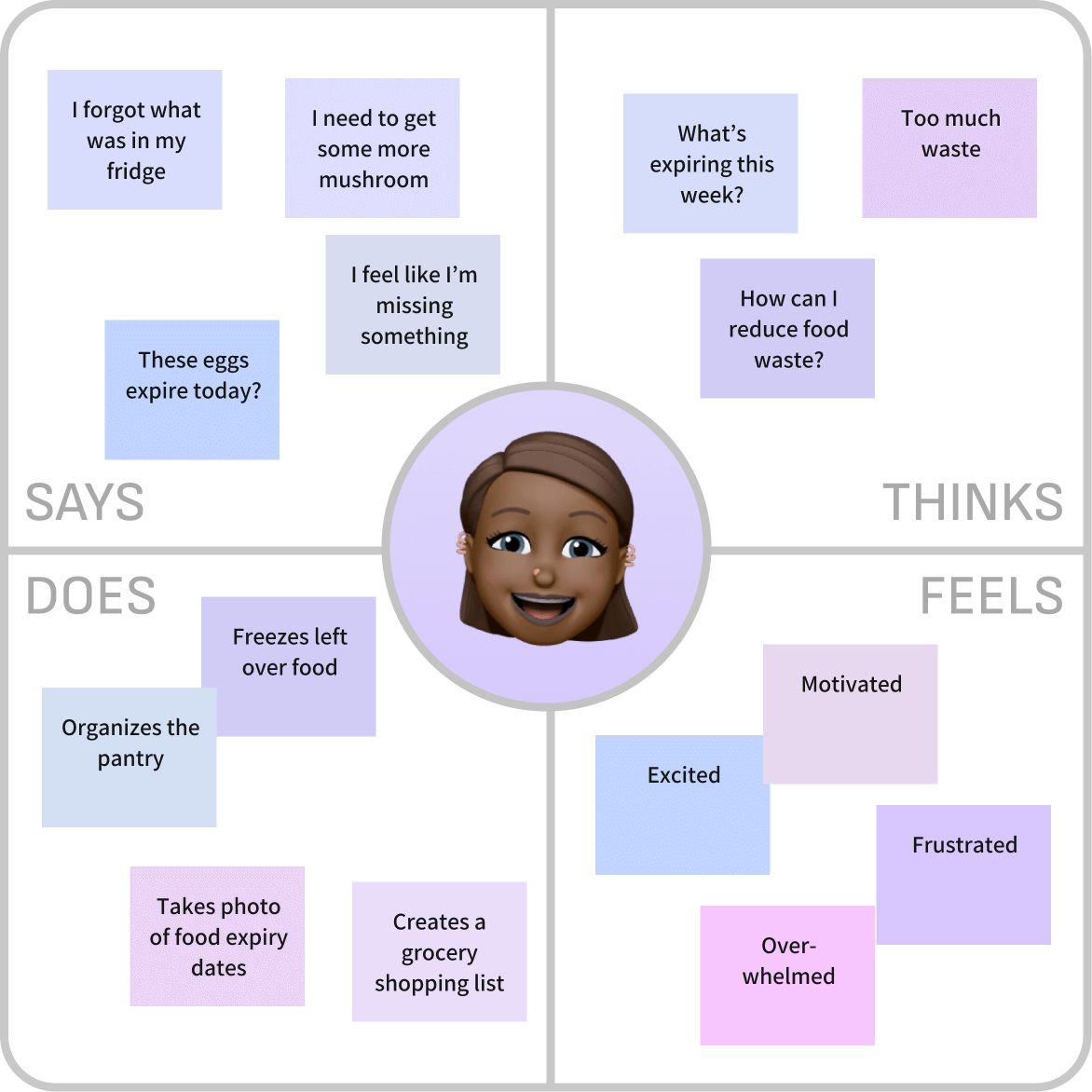
Problem statement
Based on the insights gathered from user research, I have formulated a set of problem statements that serve as focal points for addressing user issues and guiding the ideation of my app.
-
1. Inefficient Pantry Management
There is a difficulty for users in effectively managing and monitoring the contents of their fridge and pantry, resulting in food waste and inefficient grocery shopping.
-
2. Lack of Recipe Ideas
Users express a need to discover recipes that utilize the ingredients already present in their fridge and pantry to minimize food waste and encourage sustainable cooking practices.
-
3. Difficulty in Tracking Expiry Date
Managing the expiry dates of food items poses a challenge for users, leading to the disposal of expired products and avoidable waste.
app requirement
Based on the user challenges and problem statements identified during the research, we have outlined the key requirements for the development of our pantry inventory management app, Pocket Fridge.
-
Inventory Management
Ability to easily manage and track the contents of their fridge and pantry, including adding, editing, and removing items.
-
Notifications and Reminders
Feature to receive notifications and reminders for items that are approaching their expiration dates.
-
Grocery List Management
Enable users to create grocery lists to ensure that they purchase what they need, reducing the risk of impulsive and duplicate purchases.
-
Recipe Search and Suggestions
Receive recipe suggestions based on the ingredients available in the fridge and search for recipes using specific ingredients.
Low Fidelity Wireframe
Expanding on thought process, We have developed low-fidelity sketches to explore and visualize possible design solutions. These sketches act as a foundation for generating and exchanging ideas, facilitating iteration and feedback collection.
High Fidelity prototype
Building on the low-fi sketches, our rough ideas have evolved into a refined and interactive design. The high-fidelity prototype offers a realistic representation of the app's visuals, user experience, and core functionalities.
Onboarding
We implemented an onboarding process for our app to ensure that users are properly acquainted with the app features from the beginning of their app journey.
Onboarding process serves as an educational experience, introducing the app's unique selling proposition, highlighting its key functionalities, and guiding users through a series of questions to gather their information and preferences to personalize the user experience.
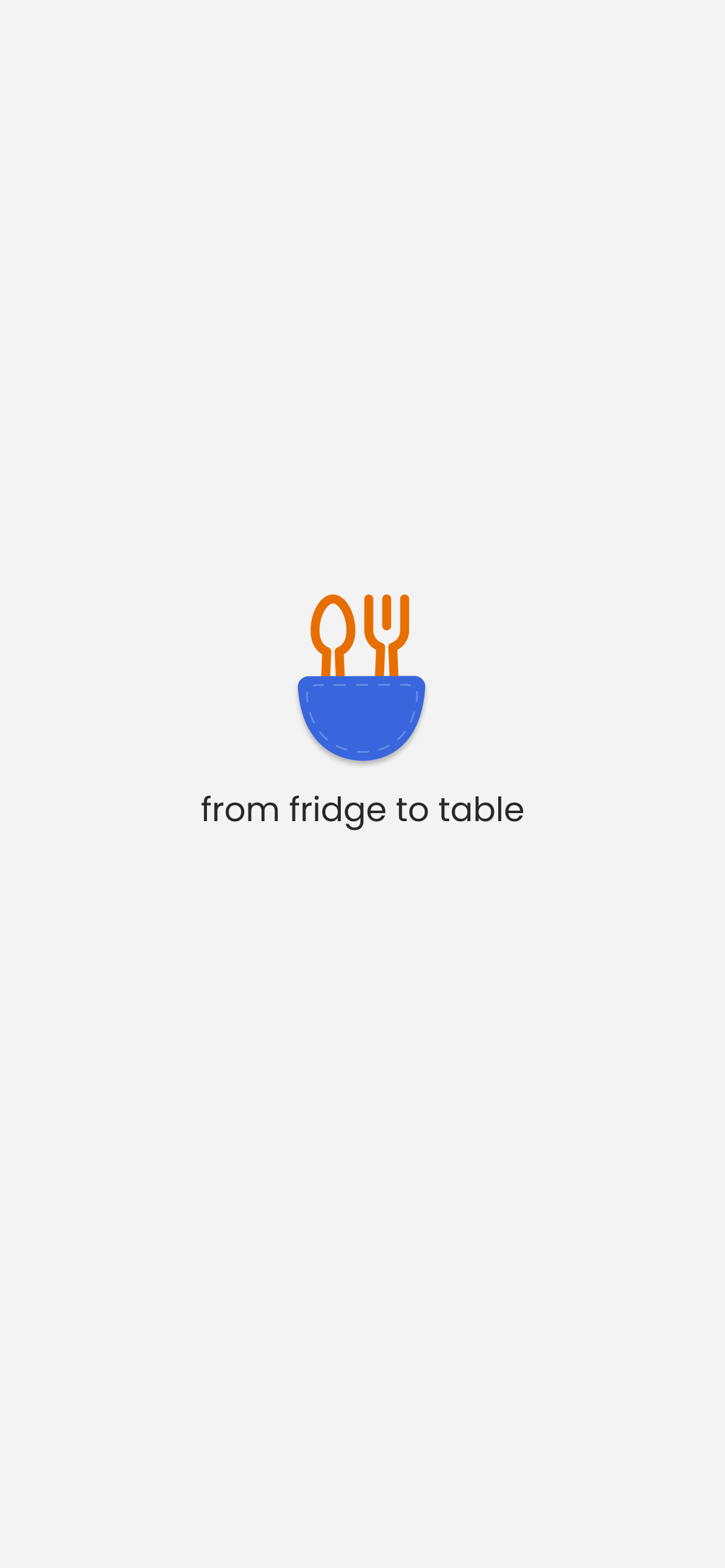
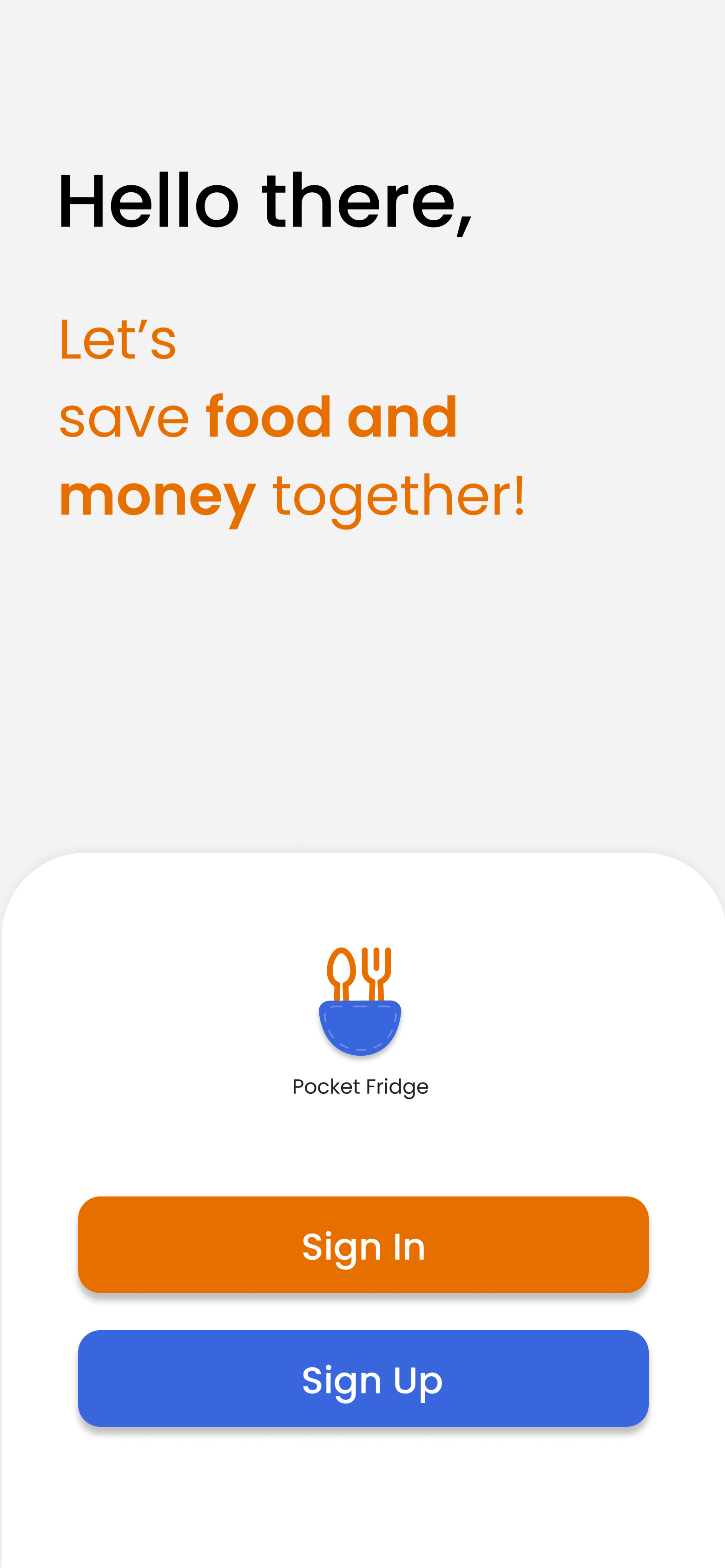
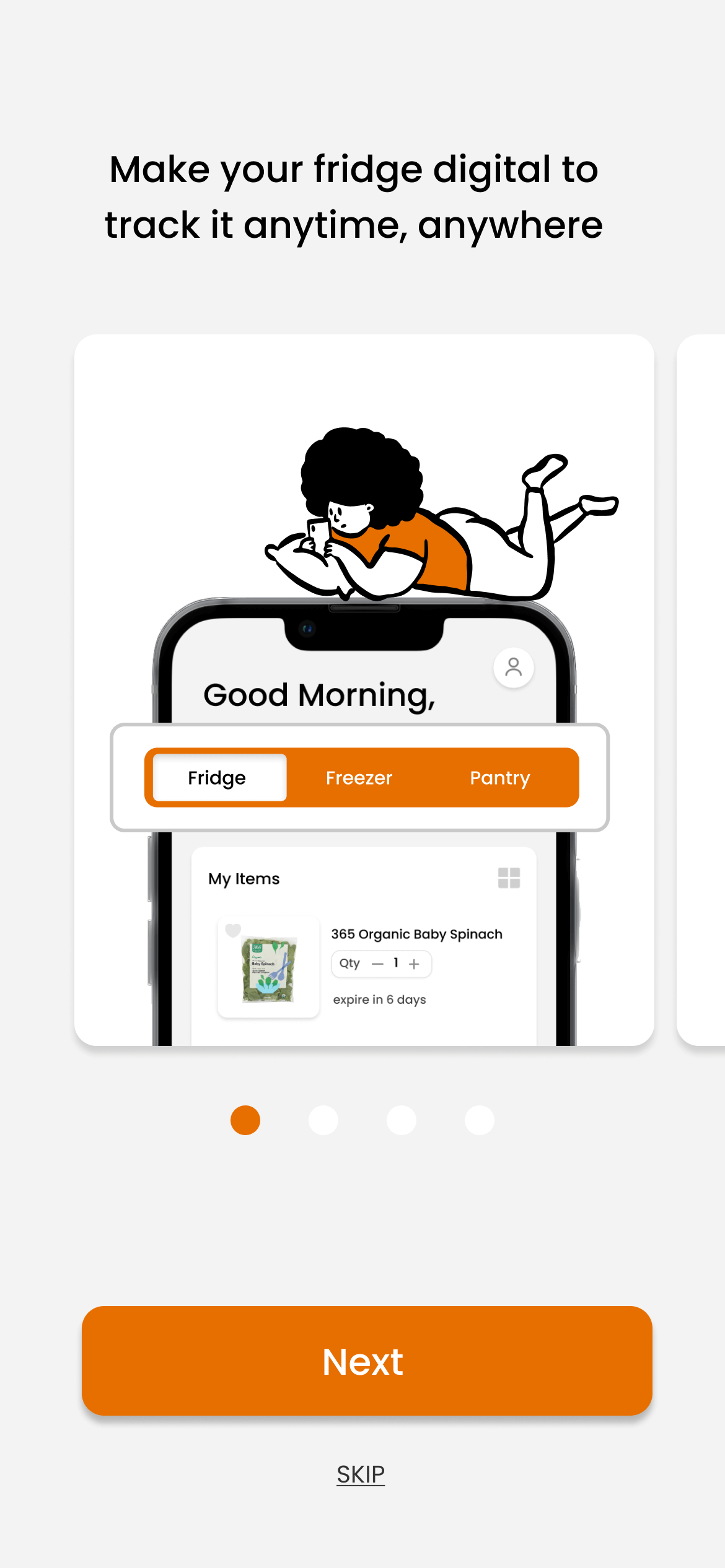
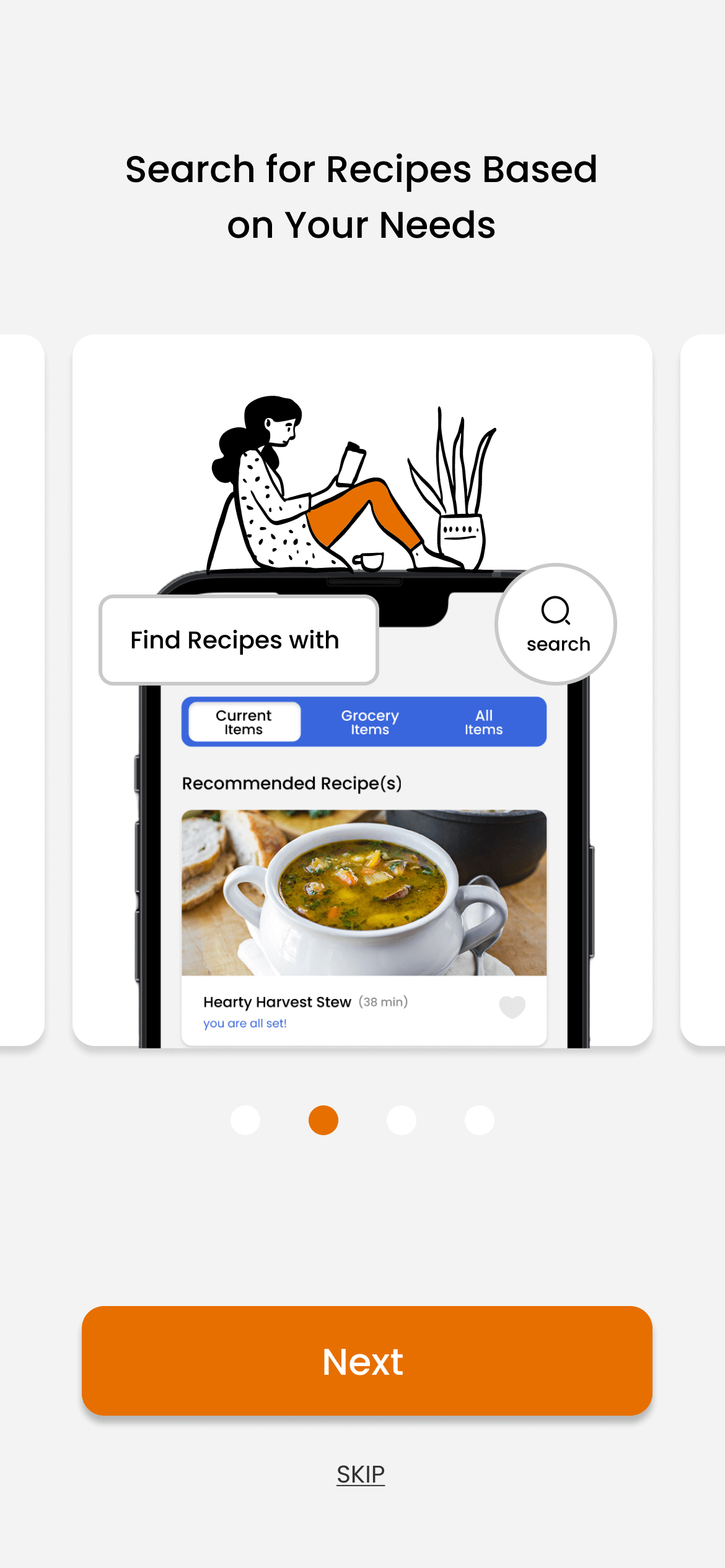
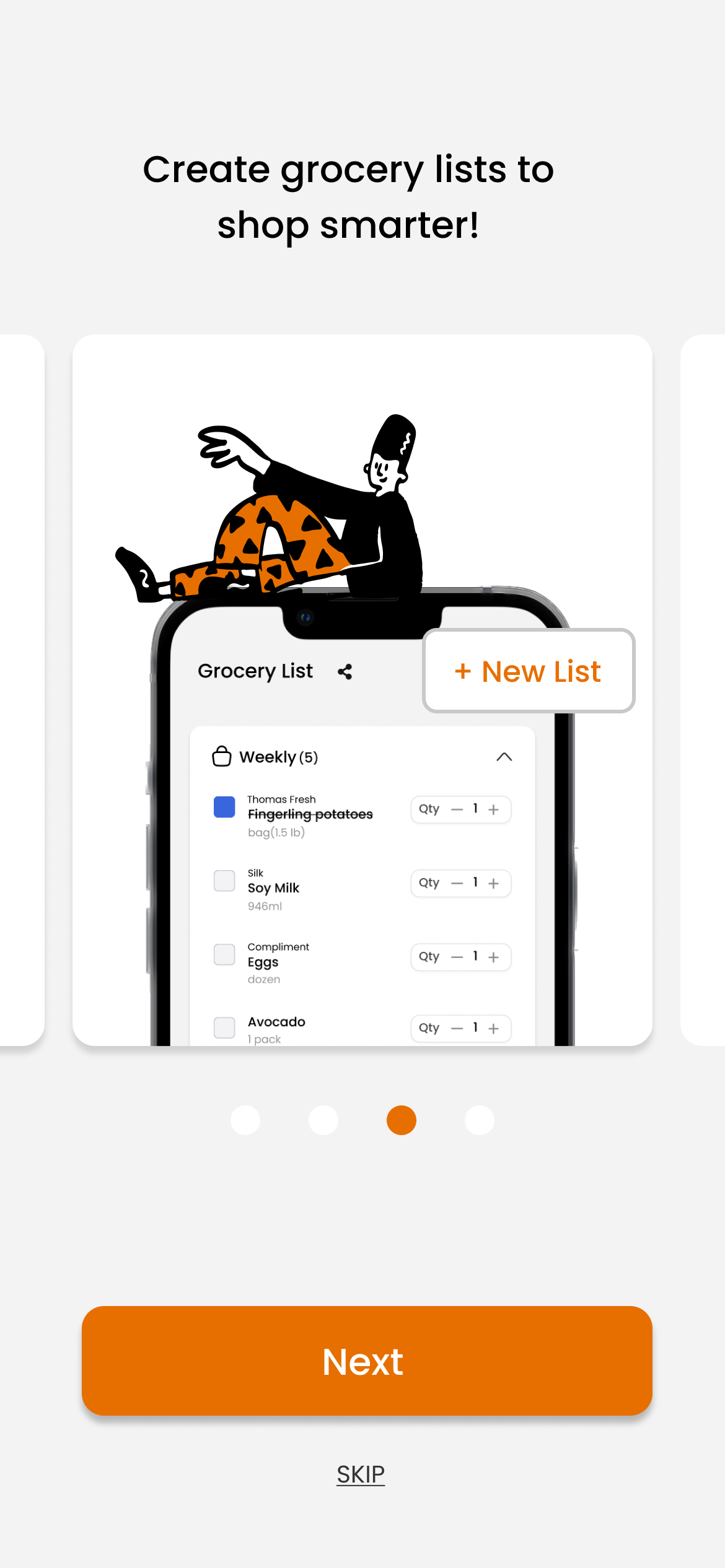
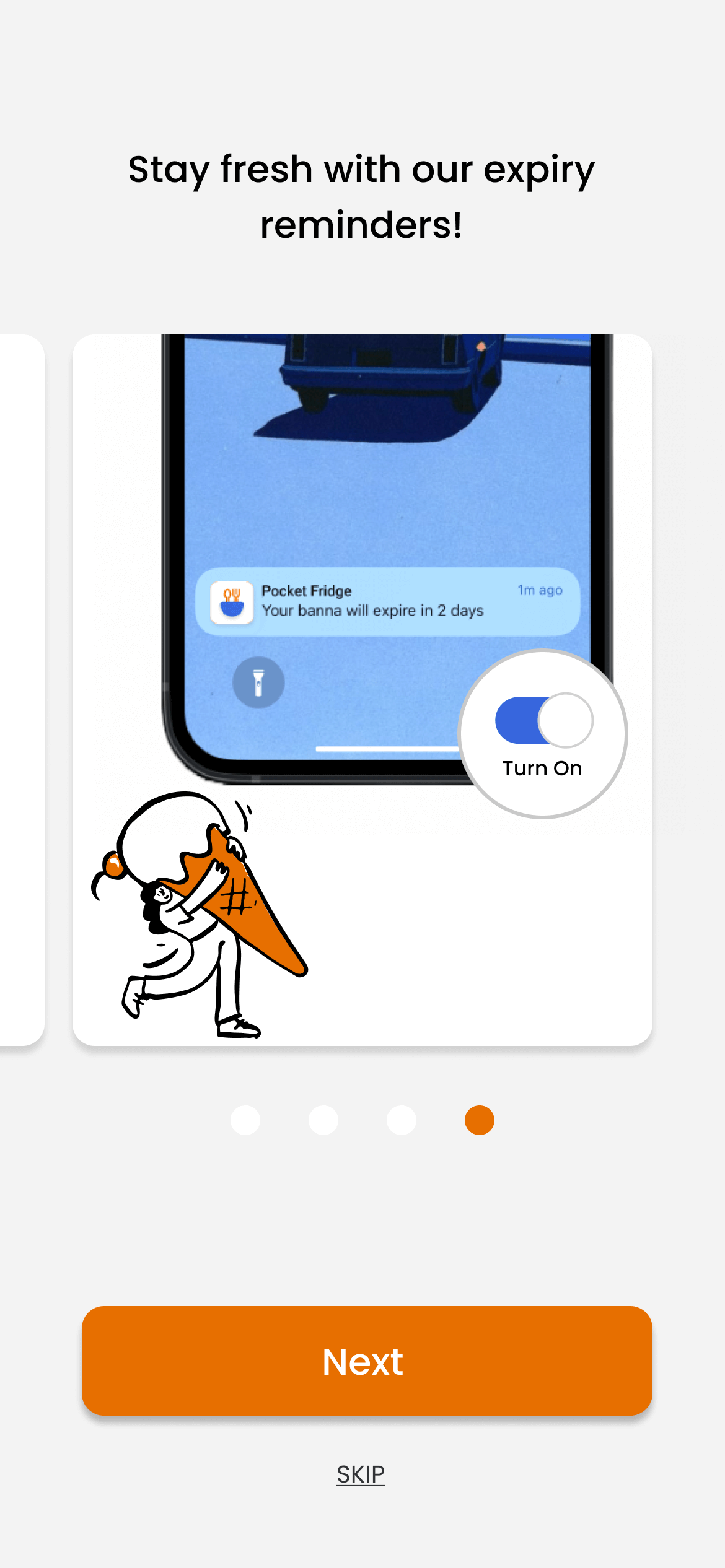
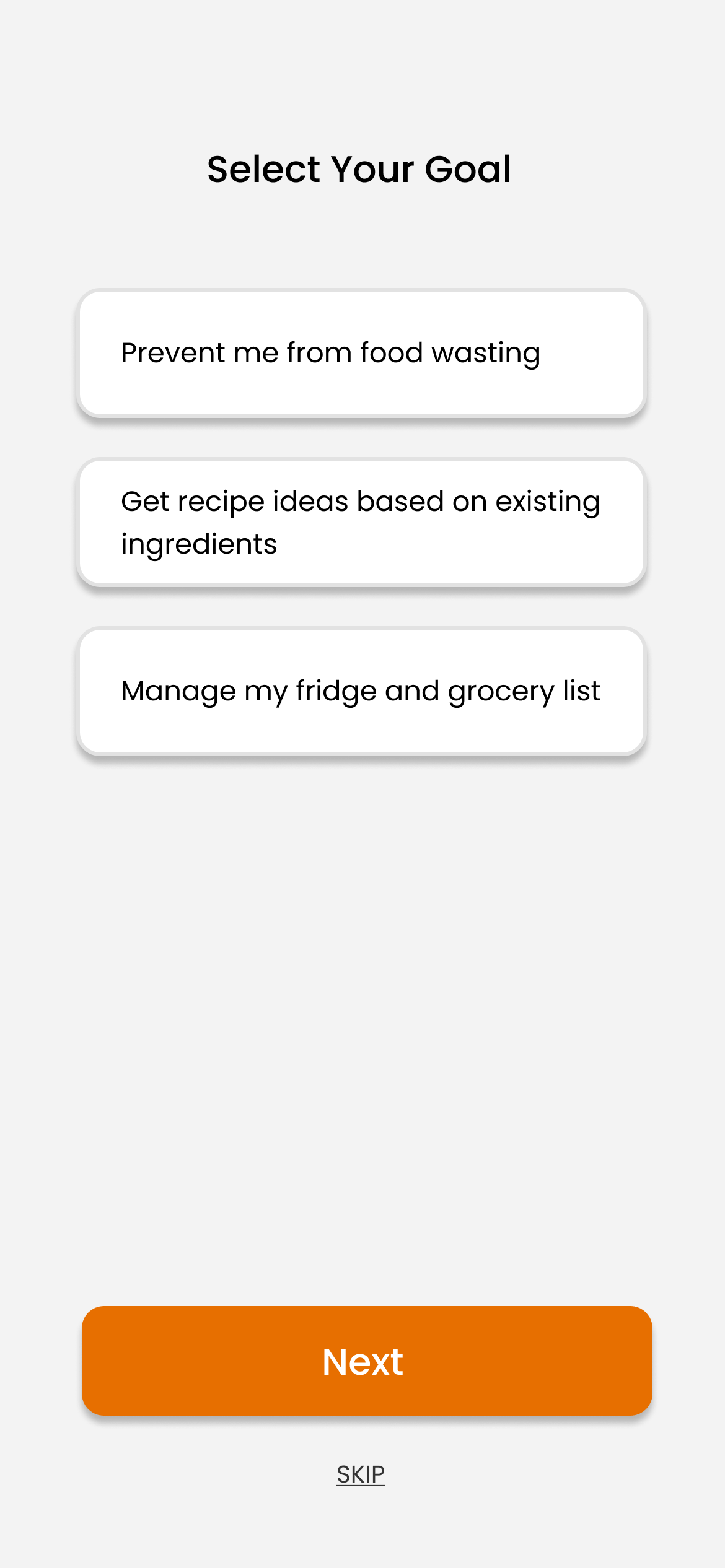
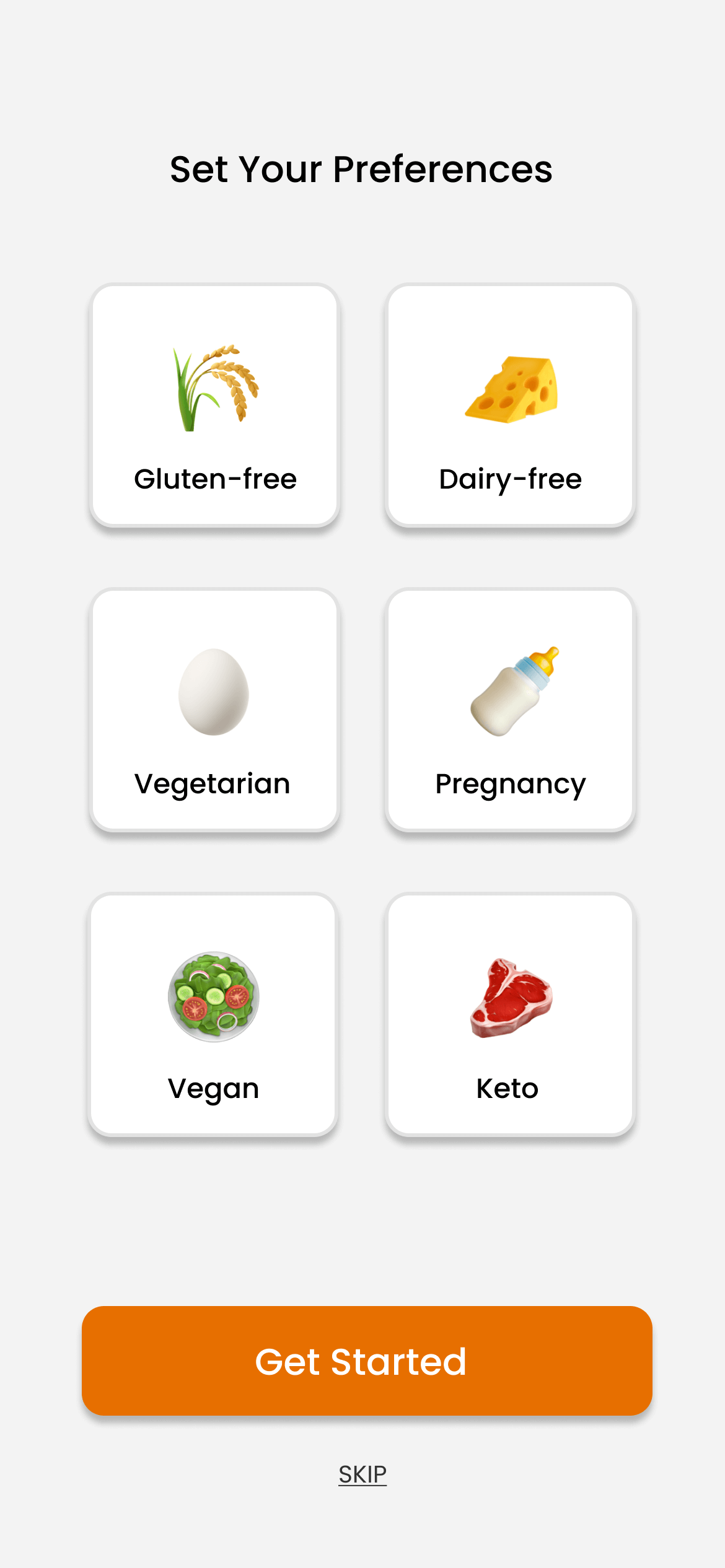
core Screens
The app consists of four main screens: Inventory Items, Grocery List, Recipes, and Saved List.
The home screen provides an overview of the current inventory, including categorized fridge, freezer and pantry items, which can be viewed with a toggle option. To accommodate diverse user preferences, the app offers two view modes: grid and list.
The grocery list screen allows users to create categorized lists based on recipes, occasions, individuals, or any custom category. Users can easily cross out items as they are purchased.
In the recipe screen, users can explore a collection of recipes based on their current inventory and grocery items. Additionally, users can search for specific recipes using keywords.
To save favourite recipes and ingredients, users can use the heart button. The saved items are archived in the Saved List screen, organized by lists created by the users. This feature is particularly useful when users want to remember specific food items or recipes for future reference.
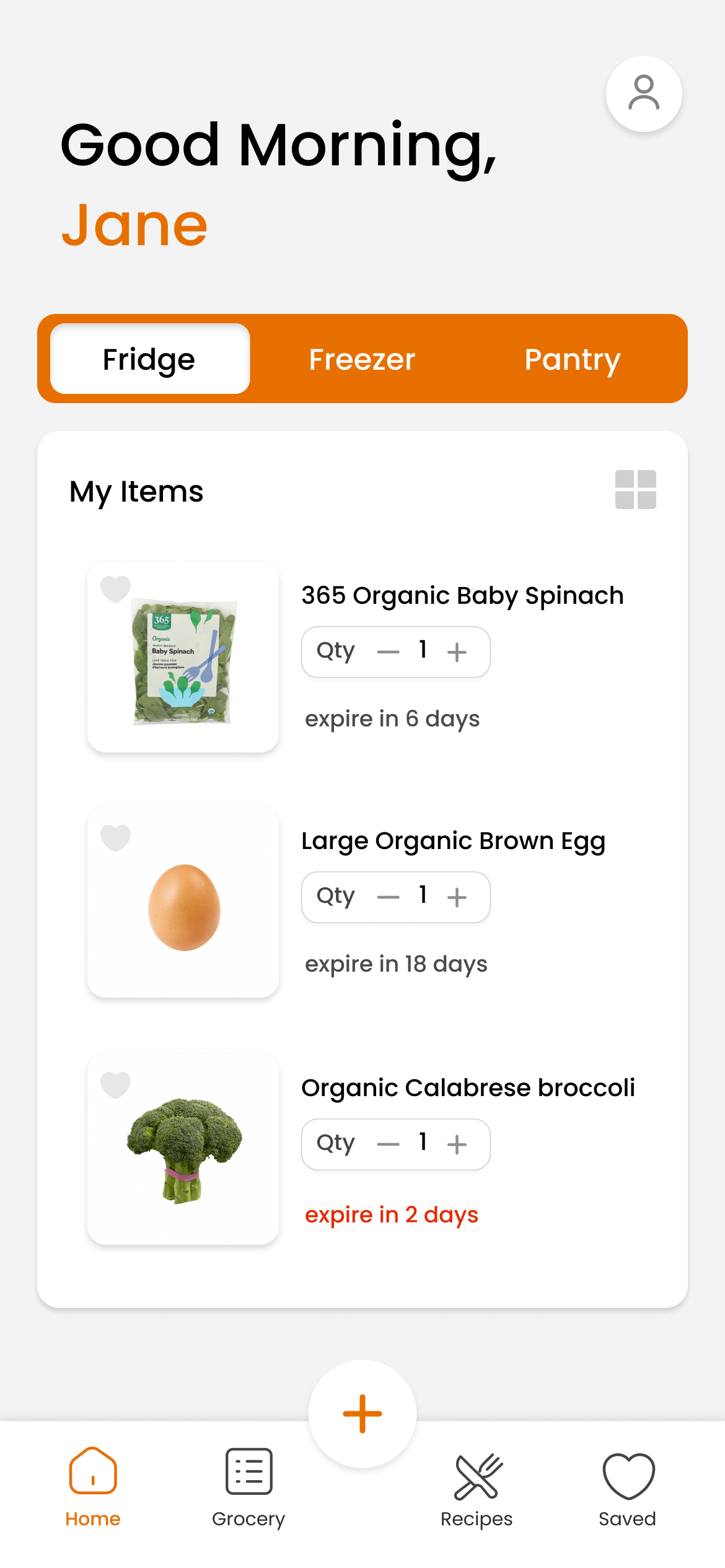
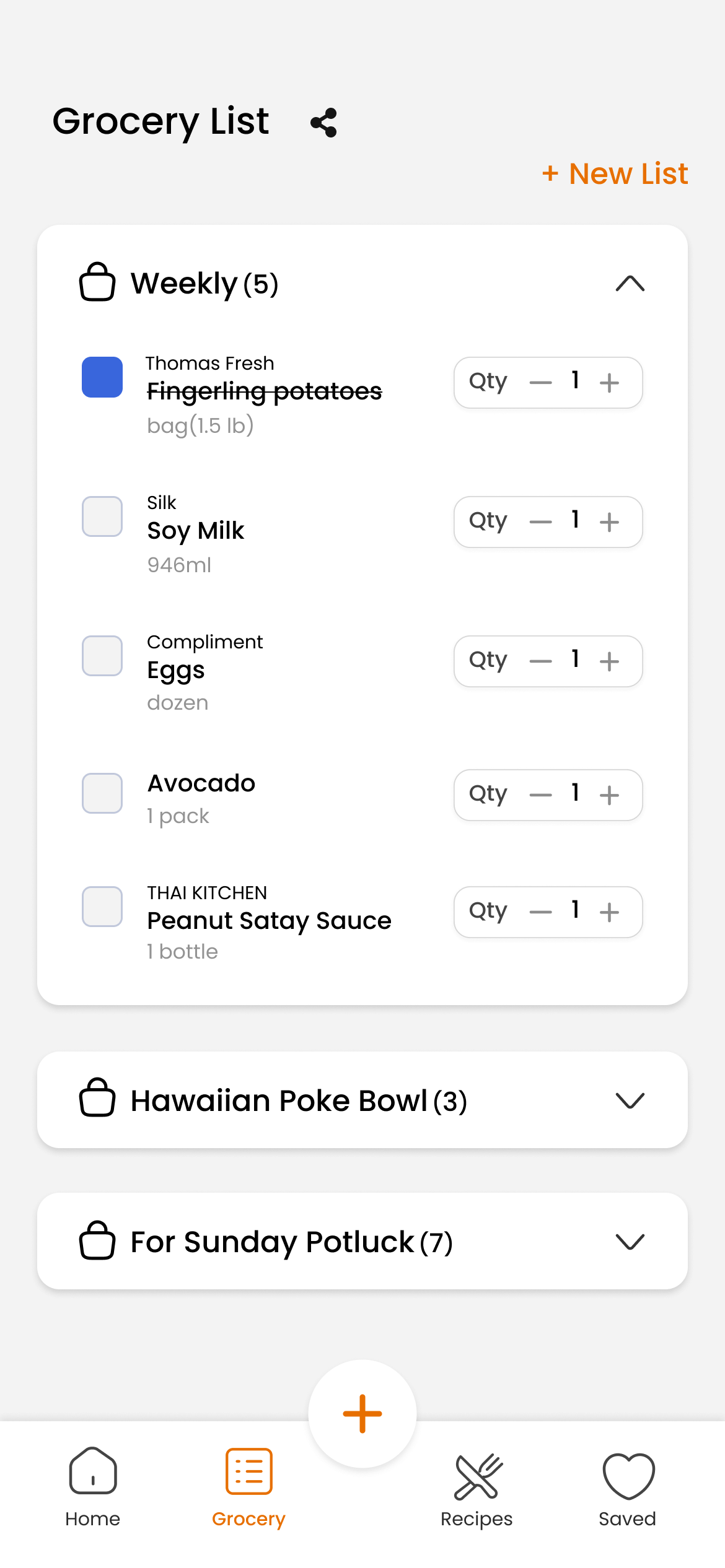
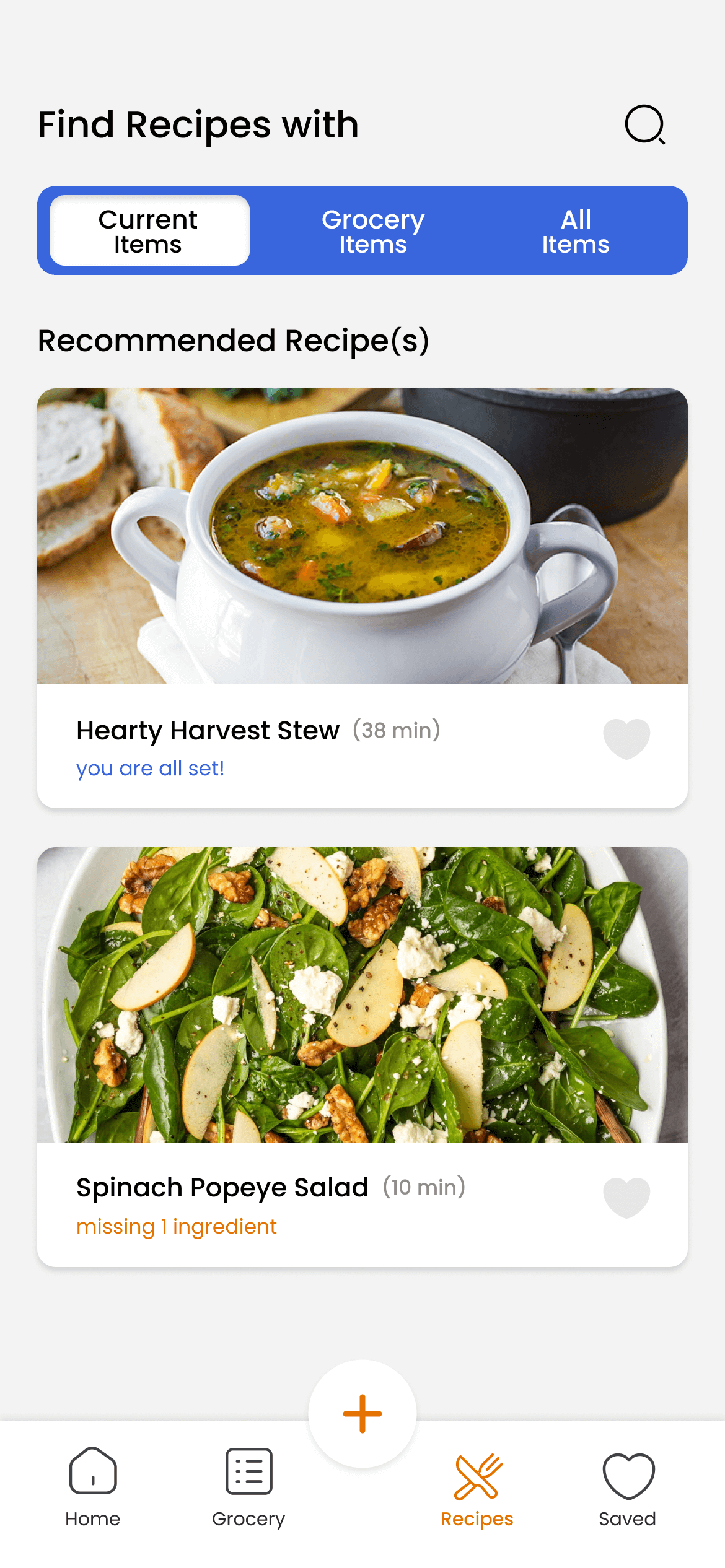
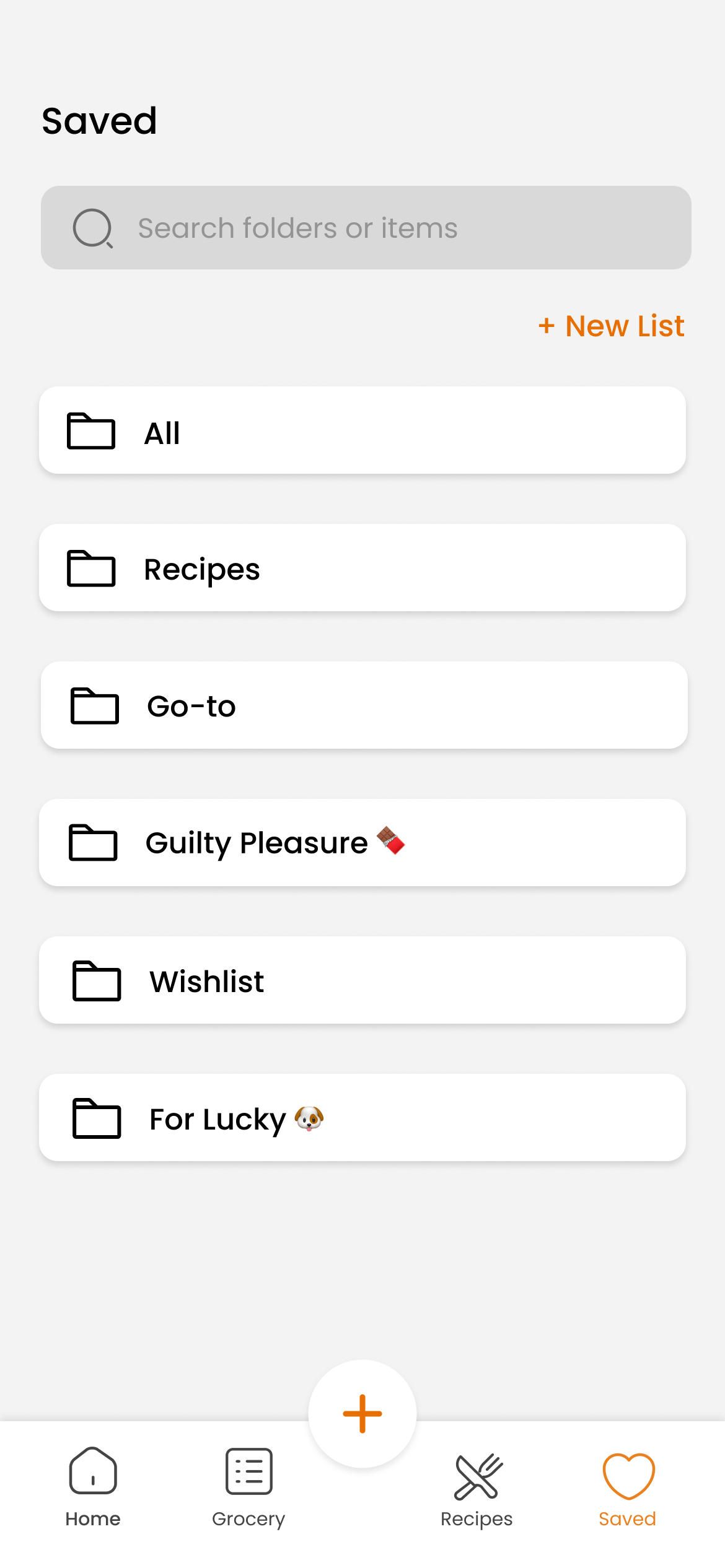
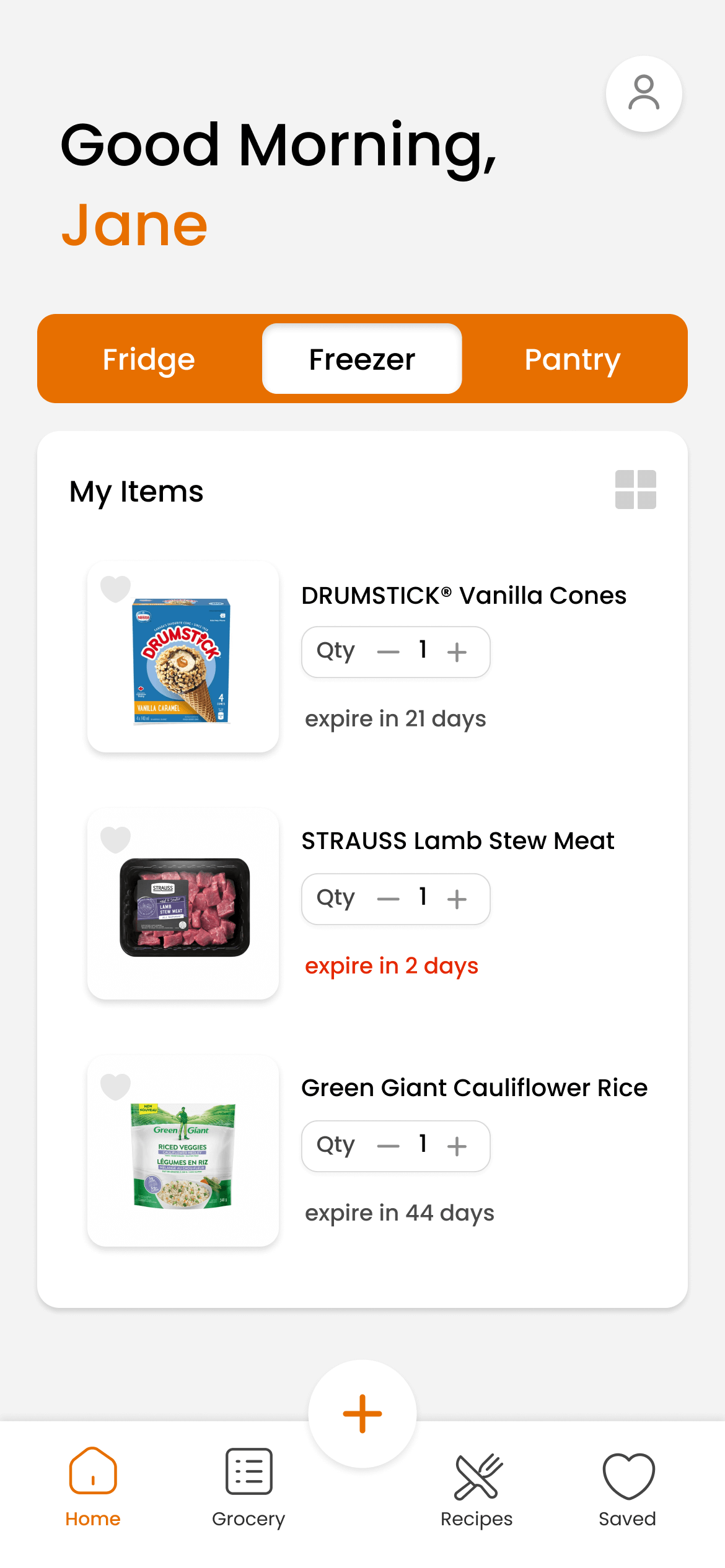
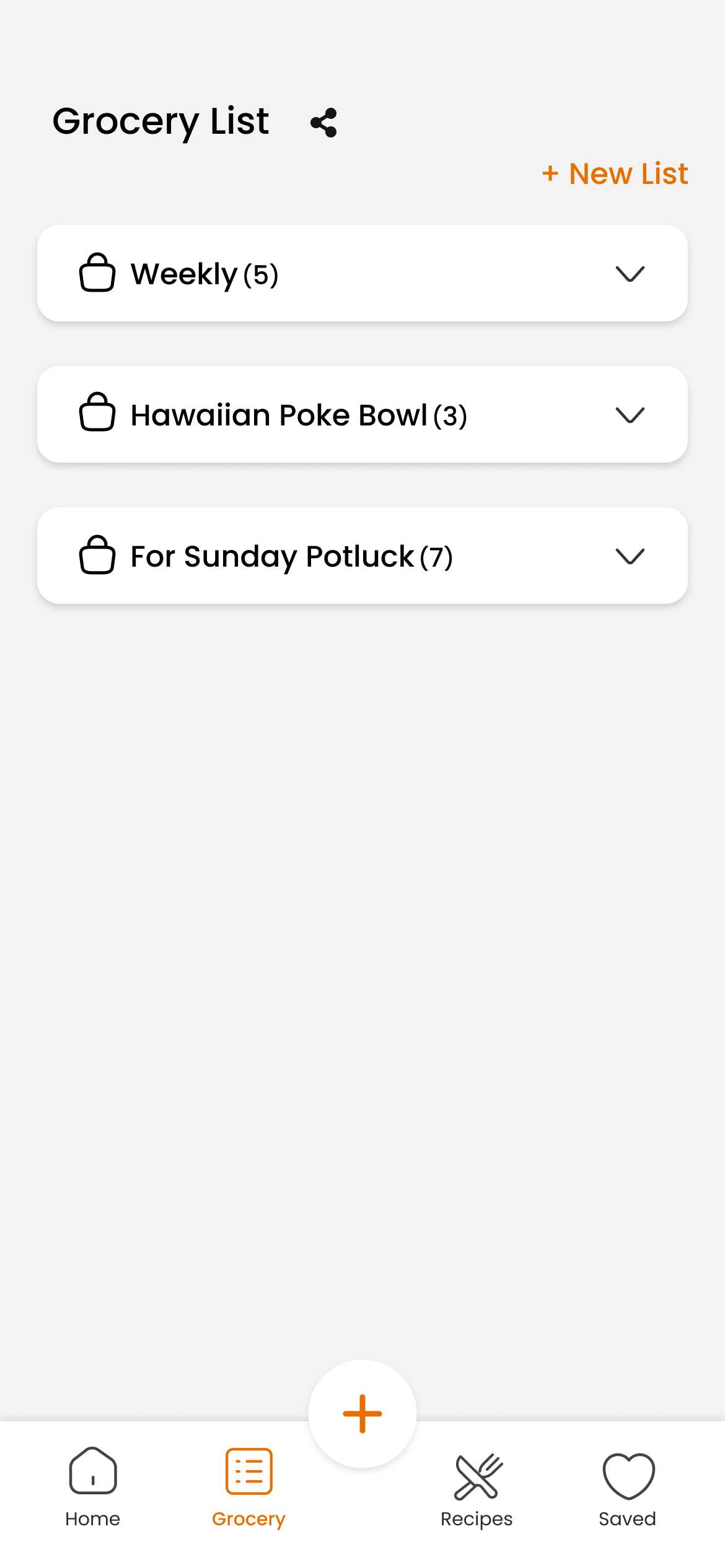
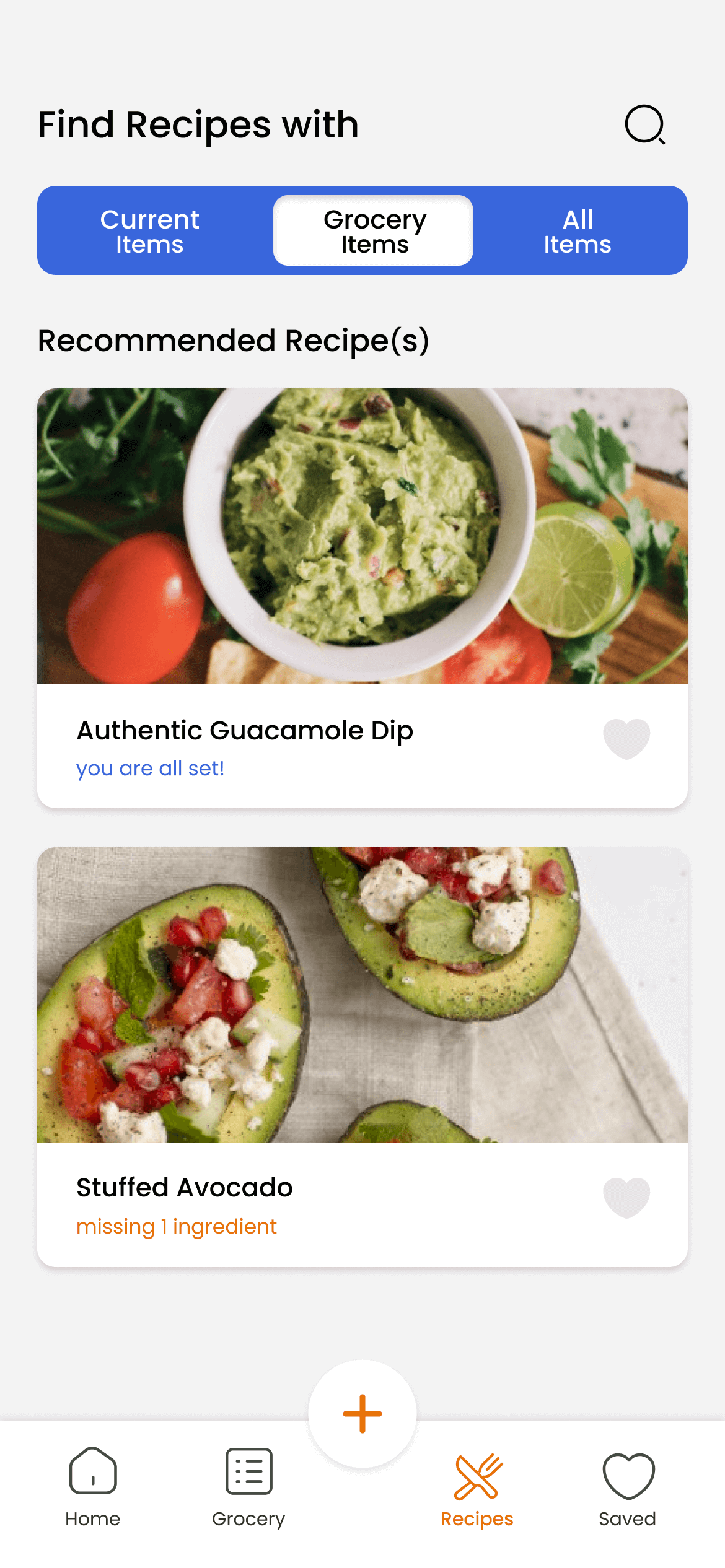
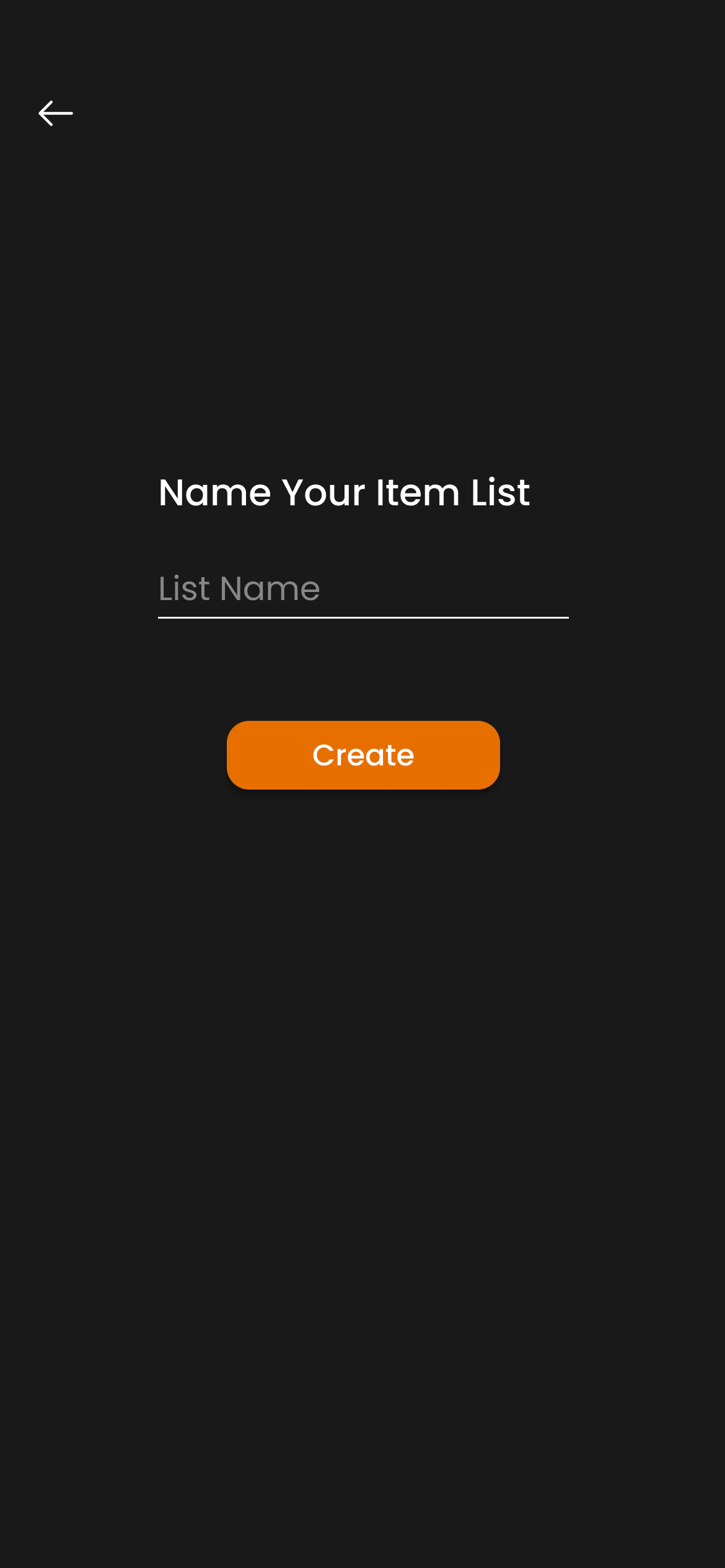
additional features
In addition to the main screens, this app is packed with various features. By tapping on the plus icon in the navigation bar, users can conveniently add items to their inventory, saved list, or grocery list. This can be done by searching for the item, creating a new item, or scanning the barcode.
The app also includes a notification feature, which can be customized in the settings. Users have three notification settings to customize: expiry date reminders, recipe recommendations, and low stock alerts. These notifications can be easily toggled on or off based on users' preferences.

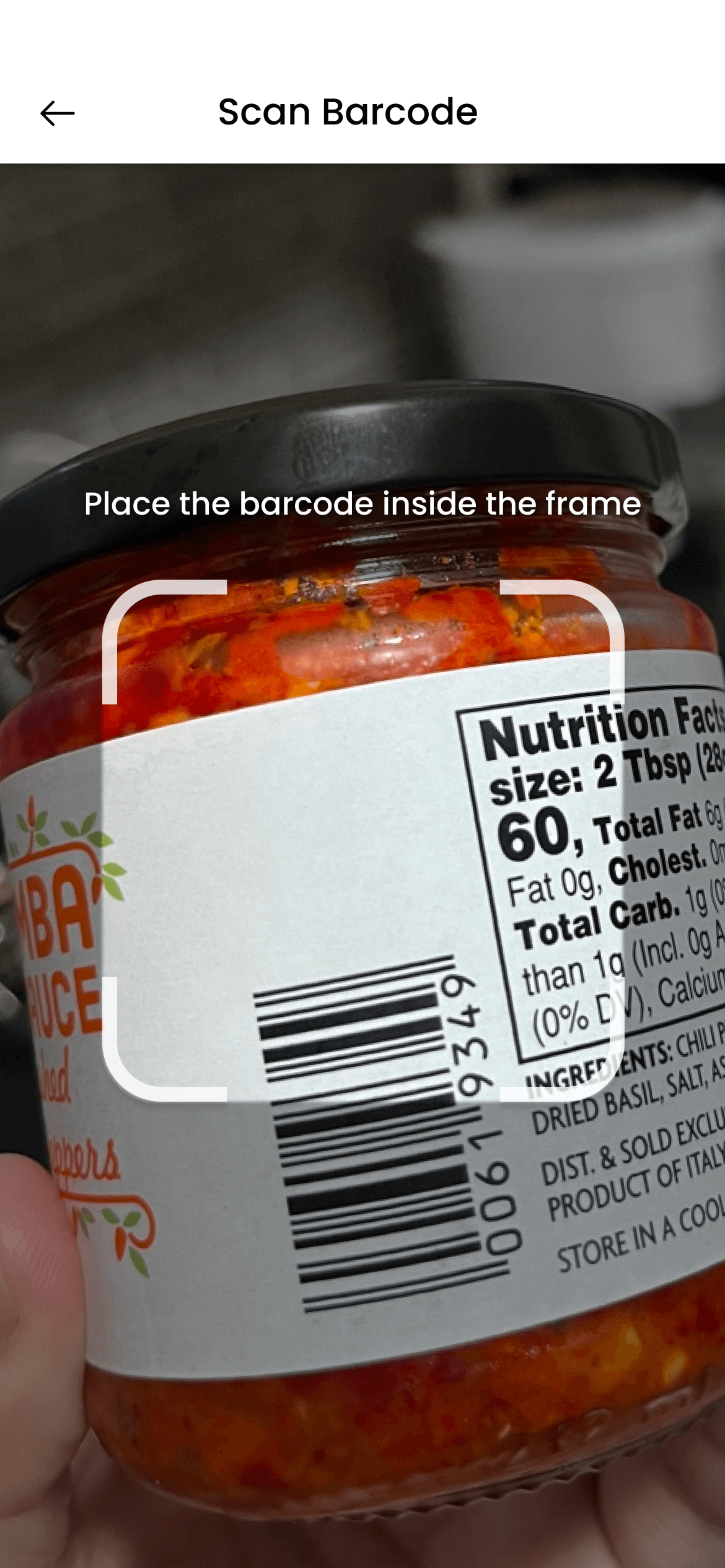
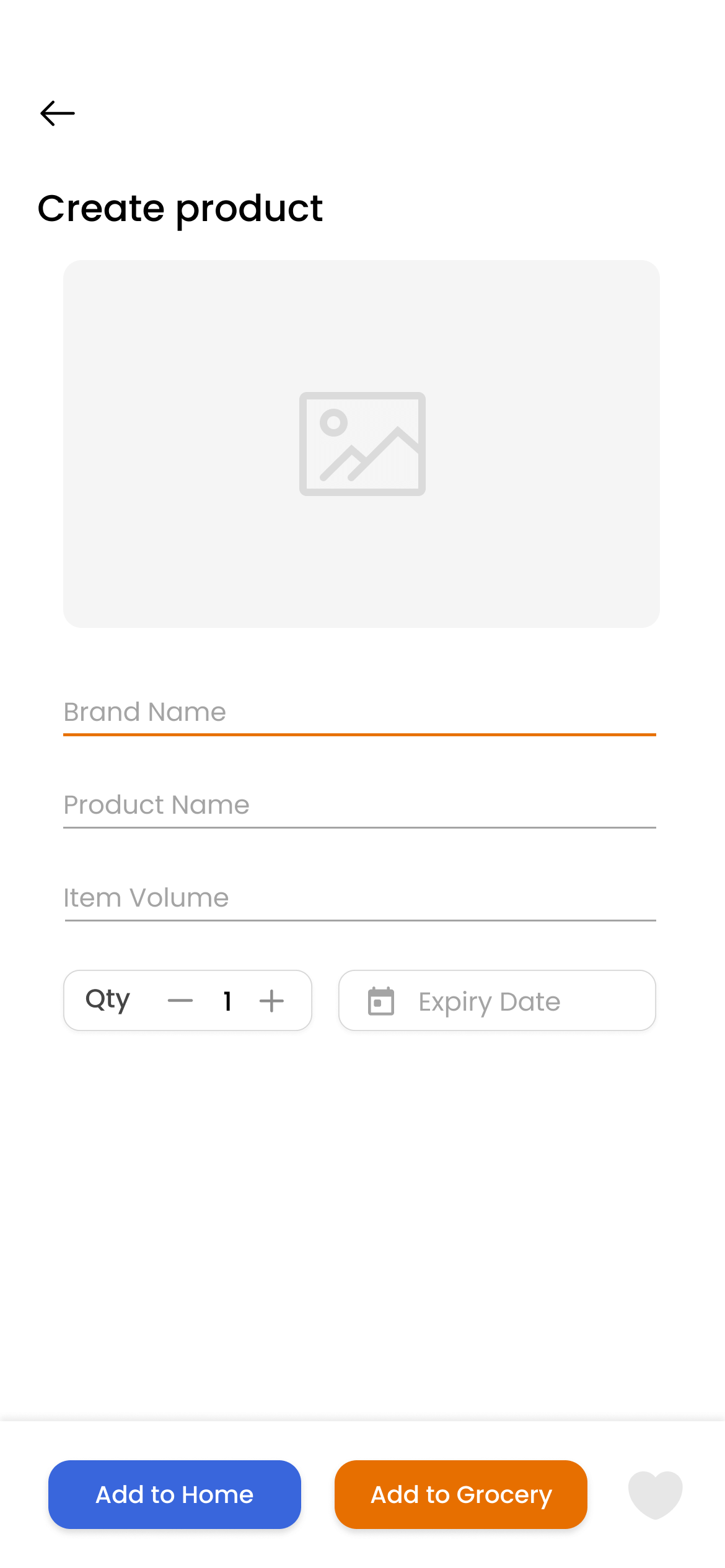
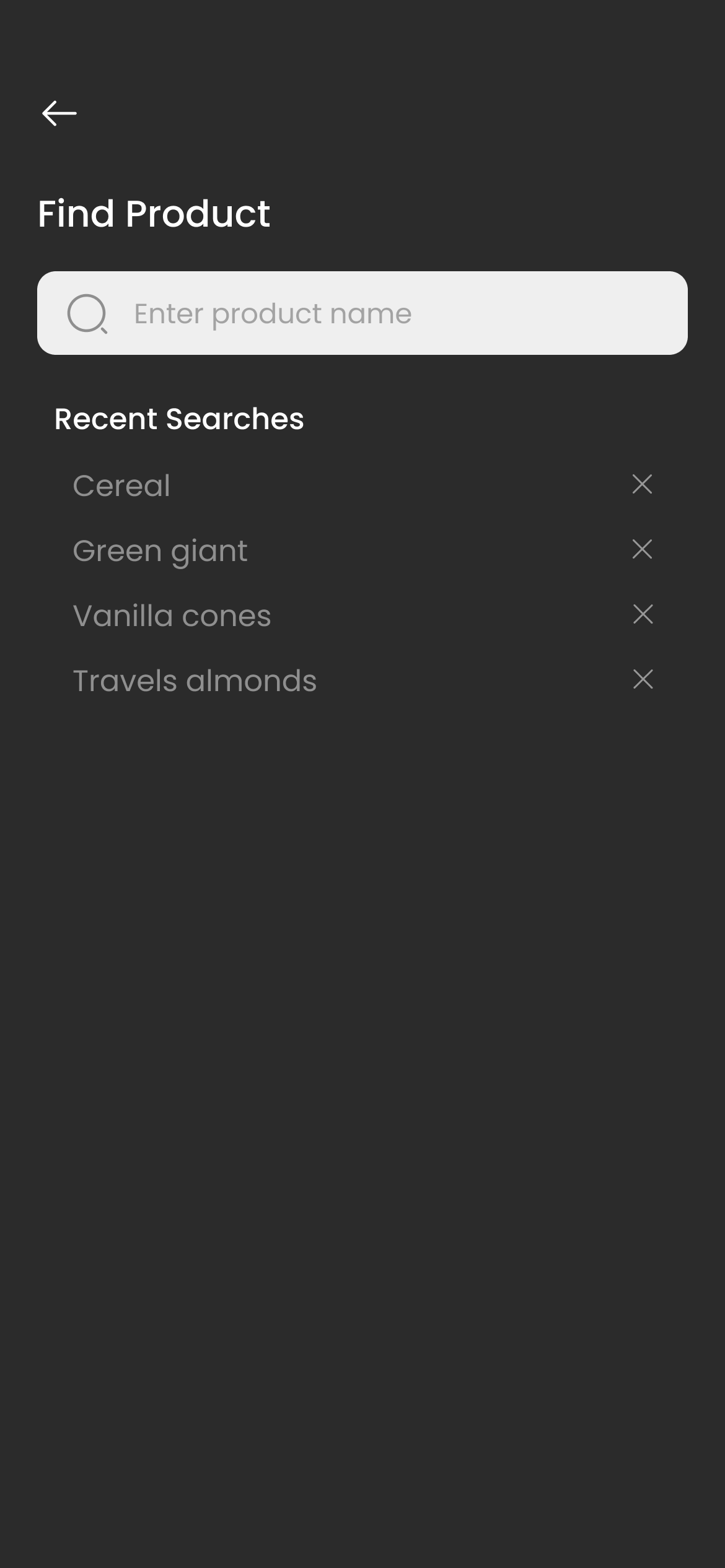
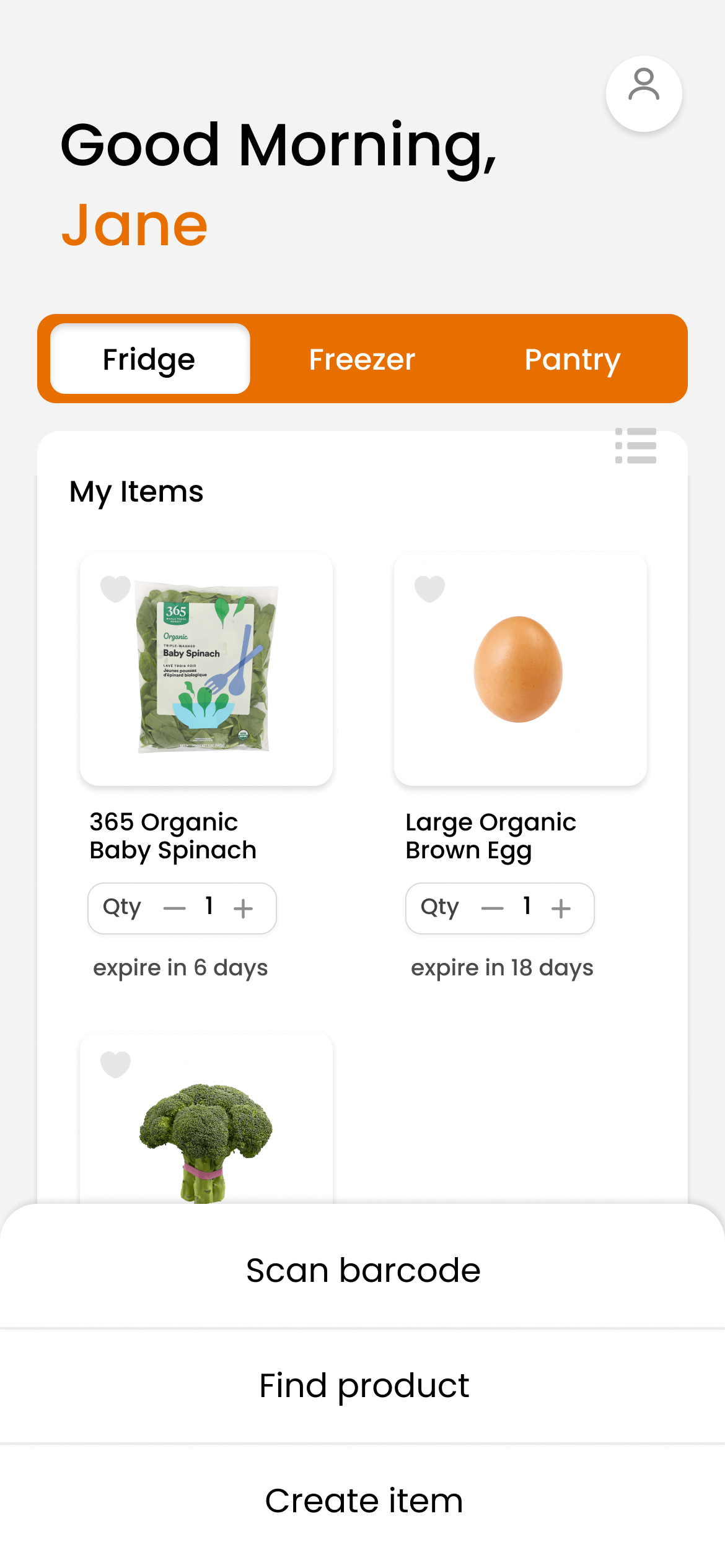
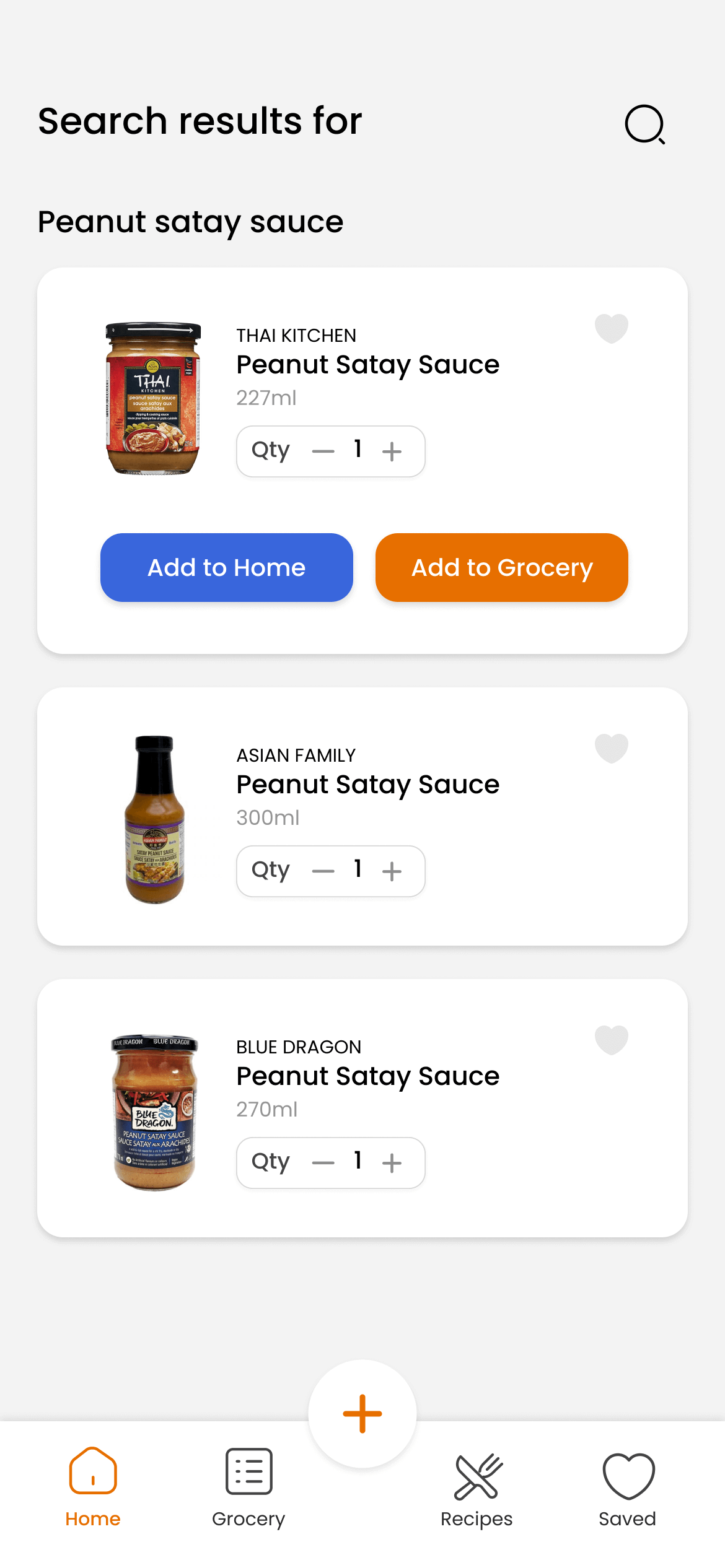
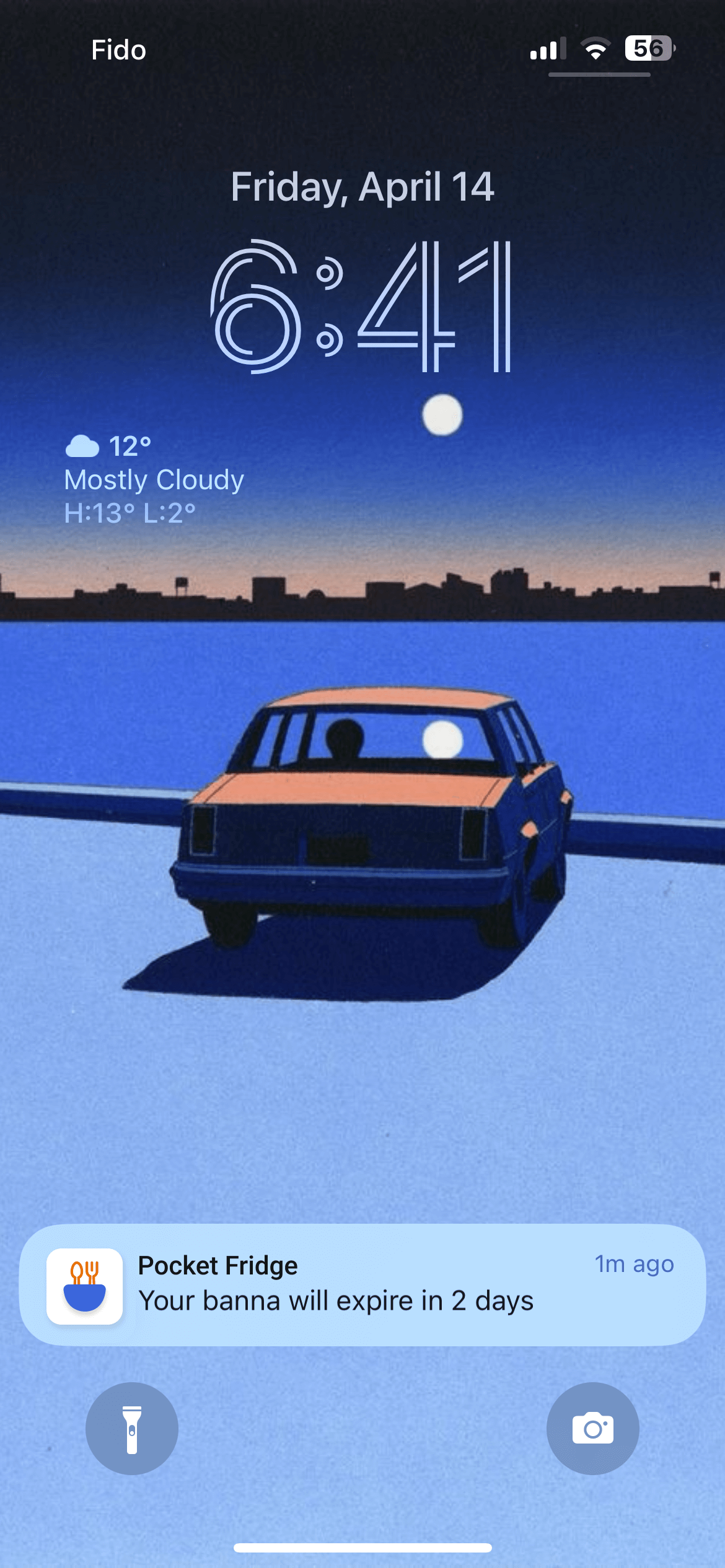
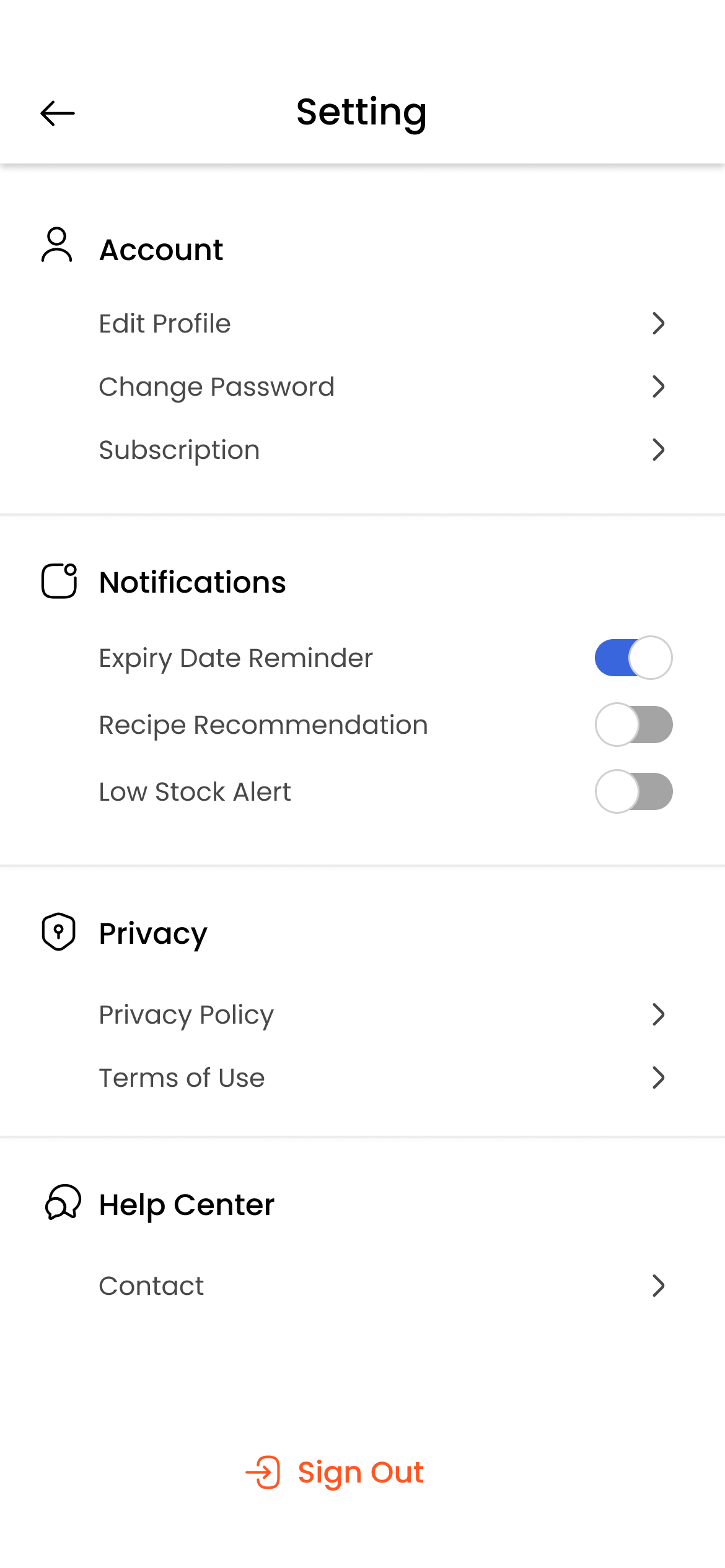
View Other Projects: